रिमोट कार्य संचार में अंतराल, शेड्यूलिंग संघर्ष और उत्पादकता बाधाओं जैसी चुनौतियों के साथ आता है। AI टूल्स कार्यों को स्वचालित करके, बैठकों को ट्रांसक्राइब करके और प्रोजेक्ट प्रबंधन में सुधार करके मदद कर सकते हैं। यहाँ सात AI-संचालित टूल्स हैं जो रिमोट टीमवर्क को आसान बना सकते हैं:
- Slack: उन्नत खोज, कार्य स्वचालन और शेड्यूलिंग एकीकरण के साथ टीम संचार का एक केंद्र।
- Google Meet: लाइव कैप्शन, शोर रद्दीकरण और निर्बाध कैलेंडर एकीकरण के साथ वीडियो कॉन्फ्रेंसिंग।
- ClickUp: AI कार्य स्वचालन और स्मार्ट सूचनाओं के साथ एक प्रोजेक्ट प्रबंधन प्लेटफॉर्म।
- Motion: कार्यों और बैठकों को स्वचालित रूप से एक सुव्यवस्थित कैलेंडर में व्यवस्थित करता है।
- Otter.ai: रीयल-टाइम में बैठकों को ट्रांसक्राइब करता है, सारांश उत्पन्न करता है और लोकप्रिय प्लेटफॉर्म के साथ एकीकृत होता है।
- We360.ai: कार्यबल विश्लेषण, कार्य ट्रैकिंग और उत्पादकता अंतर्दृष्टि प्रदान करता है।
- Acedit: कैरियर विकास पर ध्यान केंद्रित करता है जिसमें रीयल-टाइम साक्षात्कार कोचिंग और AI-जनित कवर लेटर शामिल हैं।
प्रत्येक टूल संचार से कैरियर विकास तक रिमोट कार्य की विशिष्ट चुनौतियों को संबोधित करता है। नीचे उनकी प्राथमिक विशेषताओं और लागतों की एक त्वरित तुलना दी गई है:
| टूल | प्राथमिक उपयोग | मुख्य विशेषताएं | शुरुआती मूल्य |
|---|---|---|---|
| Slack | टीम संचार | संदेश खोज, स्वचालन, अनुस्मारक | मुफ्त (Pro: $8.75/user/mo) |
| Google Meet | वीडियो कॉन्फ्रेंसिंग | लाइव कैप्शन, शोर रद्दीकरण | मुफ्त (Workspace: $6/user/mo) |
| ClickUp | प्रोजेक्ट प्रबंधन | AI कार्य स्वचालन, कार्यभार ट्रैकिंग | मुफ्त (Unlimited: $7/user/mo) |
| Motion | कार्य शेड्यूलिंग | ऑटो-शेड्यूलिंग, कैलेंडर सिंकिंग | $19/user/mo |
| Otter.ai | बैठक ट्रांसक्रिप्शन | रीयल-टाइम ट्रांसक्रिप्शन, सारांश | मुफ्त (Pro: $10/user/mo) |
| We360.ai | कार्यबल विश्लेषण | कार्य ट्रैकिंग, उत्पादकता अंतर्दृष्टि | कस्टम मूल्य निर्धारण |
| Acedit | कैरियर विकास | साक्षात्कार कोचिंग, AI कवर लेटर | मुफ्त (Premium: $45 एकबारी) |
ये टूल्स कार्यों को सुव्यवस्थित करते हैं, संचार में सुधार करते हैं और रिमोट टीमों को अधिक कुशलता से काम करने में मदद करते हैं।
रिमोट टीमों के लिए सर्वश्रेष्ठ 9 टीम सहयोग टूल्स उत्पादकता बढ़ाने के लिए
1. Slack
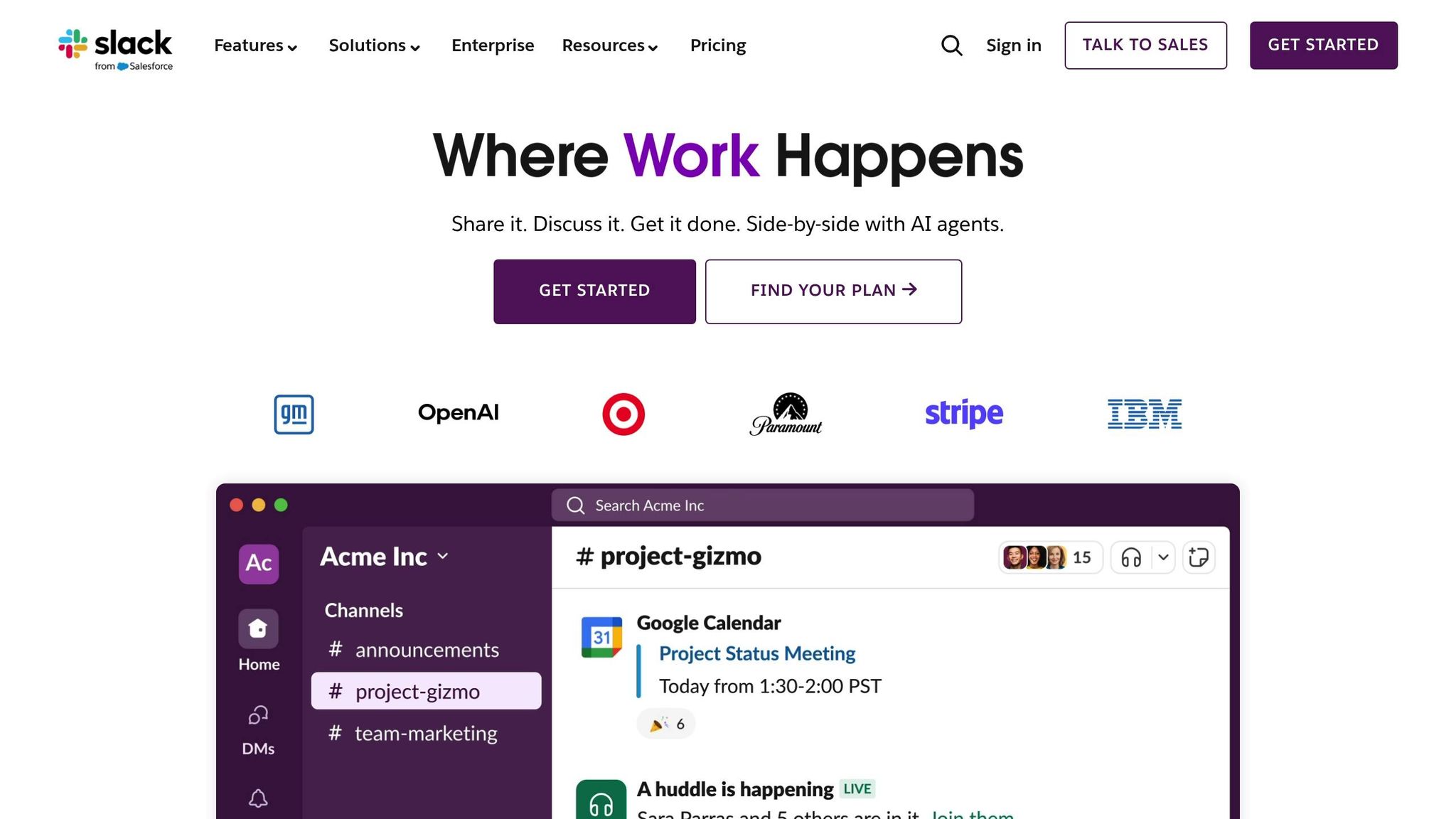
Slack केवल एक संदेश टूल से कहीं अधिक बन गया है - यह अब टीम सहयोग का एक केंद्र है, विशेष रूप से रिमोट और हाइब्रिड कार्य वातावरण के लिए। अपनी विस्तृत विशेषताओं की श्रेणी के साथ, Slack टीमों को जुड़े रहने, जानकारी को सहजता से खोजने और यहां तक कि दोहराए जाने वाले कार्यों को स्वचालित करने में मदद करता है।
संचार और सहयोग को सरल बनाया गया
एक उल्लेखनीय विशेषता Slack का शक्तिशाली खोज उपकरण है। उस संदेश को खोजने की आवश्यकता है जो "बजट अनुमोदन" के बारे में है? बस इसे टाइप करें, और Slack सभी प्रासंगिक बातचीत, फाइलें और साझा दस्तावेज़ों को सेकंड में खींच लेगा। यह एक जीवन रक्षक है जब आप कई थ्रेड्स को संभाल रहे हों और त्वरित उत्तरों की आवश्यकता हो।
एक अन्य मुख्य विशेषता Slack Connect है, जो बाहरी भागीदारों के साथ सुरक्षित संचार की अनुमति देता है। चाहे आप ग्राहकों, विक्रेताओं या अन्य संगठनों के साथ काम कर रहे हों, यह उपकरण निर्बाध सहयोग सुनिश्चित करता है जबकि संवेदनशील जानकारी को सुरक्षित रखता है।
दोहराए जाने वाले कार्यों को स्वचालित करना
Slack का Workflow Builder दोहराए जाने वाले कार्यों की परेशानी को दूर करता है। उदाहरण के लिए, आप इसे सूचनाएं भेजने या कार्य बनाने जैसी कार्रवाइयों को ट्रिगर करने के लिए सेट कर सकते हैं जब विशिष्ट कीवर्ड, emoji प्रतिक्रियाएं या शेड्यूल का पता चलता है। यह आपके कार्यक्षेत्र में एक व्यक्तिगत सहायक होने जैसा है।
और Slack की अनुस्मारक विशेषता को मत भूलिए। चाहे यह किसी लंबित कार्य पर एक अनुवर्ती हो या आने वाली समय सीमा के बारे में एक नज़र, ये अनुस्मारक सभी को ट्रैक पर रखने में मदद करते हैं बिना निरंतर मैनुअल जांच की आवश्यकता के।
शेड्यूलिंग और निर्बाध एकीकरण
Slack शेड्यूलिंग के मामले में भी चमकता है। लोकप्रिय कैलेंडर टूल्स के साथ एकीकृत करके, यह आपकी उपलब्धता को अपडेट करता है और विभिन्न समय क्षेत्रों में बैठकों को शेड्यूल करना आसान बनाता है। साथ ही, चैनल इतिहास तक तेजी से पहुंचने की क्षमता सुनिश्चित करती है कि टीम के सदस्य हमेशा चर्चा के लिए तैयार हों।
संचार उपकरणों, स्वचालन क्षमताओं और शेड्यूलिंग विशेषताओं के मिश्रण के साथ, Slack रिमोट टीमवर्क को सरल बनाने और सभी को संरेखित रखने के लिए एक आवश्यक प्लेटफॉर्म बन गया है।
2. Google Meet
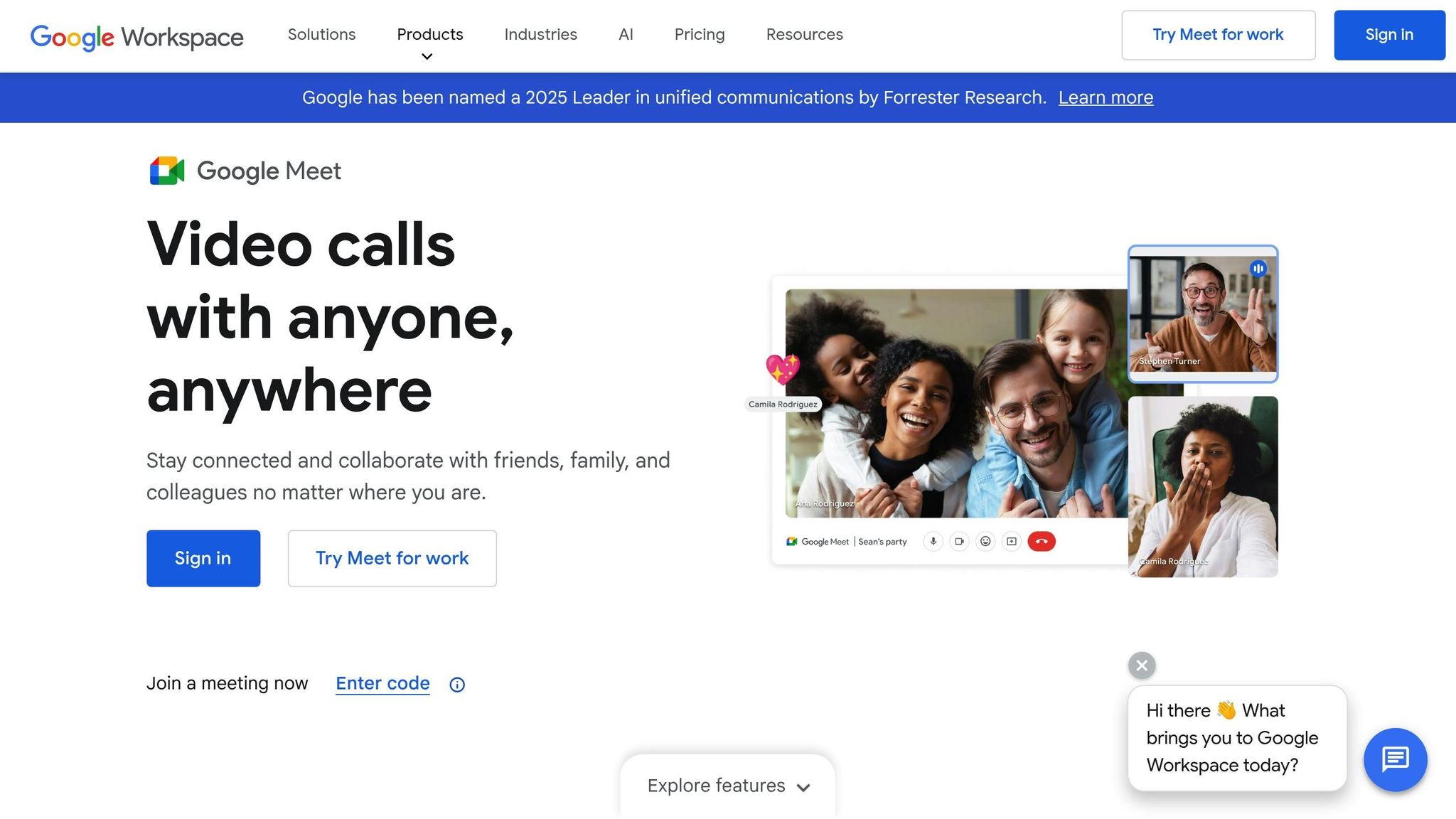
Google Meet एक सरल वीडियो कॉन्फ्रेंसिंग टूल से एक ऐसे प्लेटफॉर्म में विकसित हुआ है जो रिमोट बैठकों और टीमवर्क को सुचारू बनाने वाली विशेषताओं से भरा हुआ है। इसकी क्षमताएं टीमों को स्पष्ट रूप से संचार करने और प्रभावी ढंग से सहयोग करने में मदद करने के लिए डिज़ाइन की गई हैं, जो इसे रिमोट कार्य को सरल बनाने में एक बढ़त देती है।
बेहतर संचार के लिए AI-संचालित उपकरण
एक उल्लेखनीय विशेषता Google Meet की लाइव कैप्शन है, जो बातचीत को रीयल-टाइम में ट्रांसक्राइब करती है और कई भाषाओं का समर्थन करती है। यह चर्चा को स्पष्ट और सभी के लिए अधिक सुलभ बनाता है। साथ ही, इसकी शोर रद्दीकरण विशेषता पृष्ठभूमि की आवाज़ों को फ़िल्टर करके स्पष्ट ऑडियो सुनिश्चित करती है, इसलिए आवाज़ें ध्यान केंद्रित रहती हैं।
सरलीकृत शेड्यूलिंग और निर्बाध एकीकरण
Google Meet Google Calendar के साथ हाथ मिलाकर काम करता है, स्वचालित रूप से बैठक लिंक उत्पन्न करता है और उन्हें प्रतिभागियों के साथ साझा करता है। इसके अलावा, Google Workspace के साथ इसका एकीकरण टीमों को साझा दस्तावेज़ों तक तुरंत पहुंचने और उन पर रीयल-टाइम में सहयोग करने की अनुमति देता है, सभी को एक ही पृष्ठ पर रखता है।
3. ClickUp
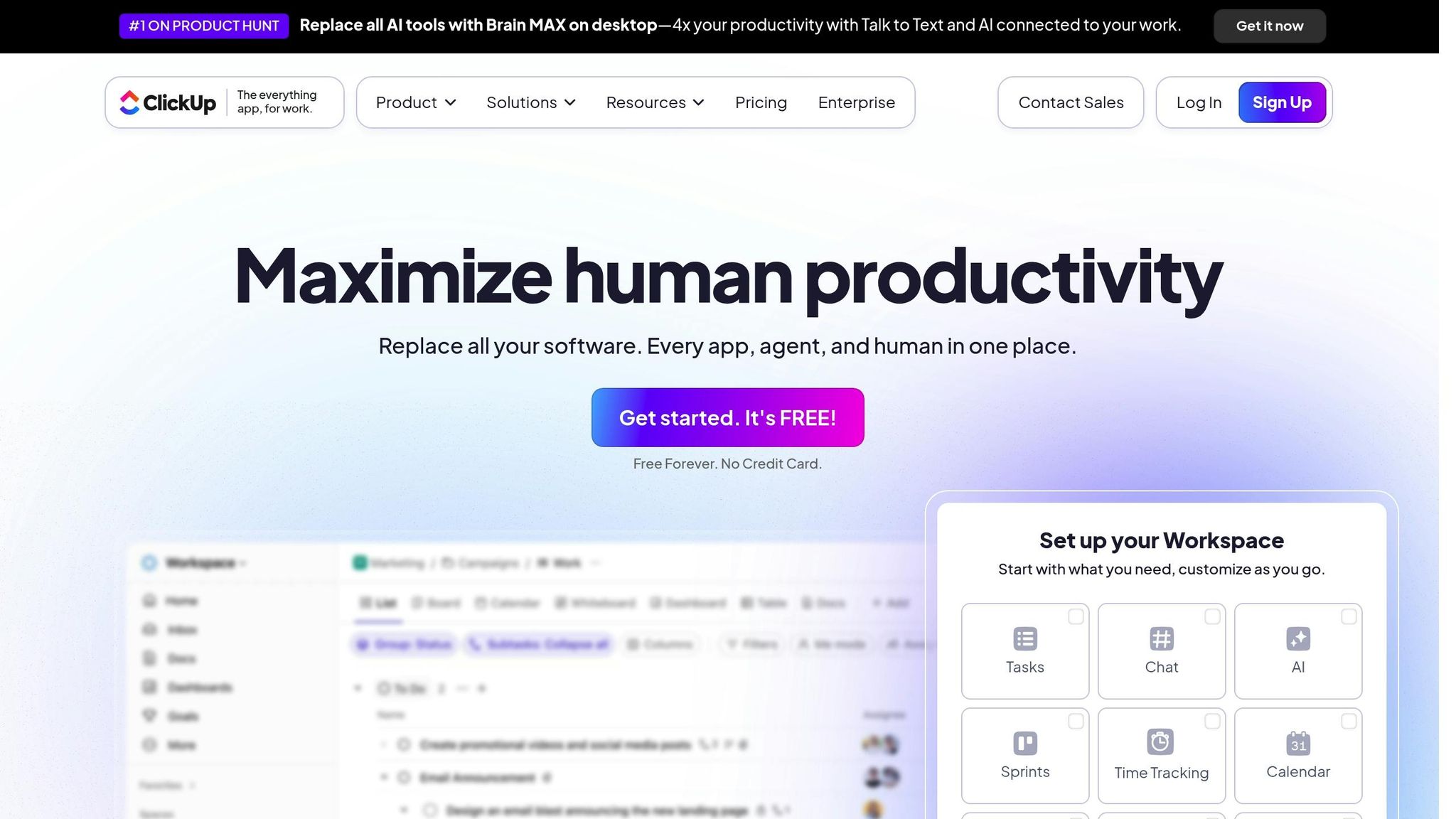
ClickUp प्रोजेक्ट प्रबंधन को अगले स्तर पर ले जाता है वर्कफ़्लो को सुव्यवस्थित करके और दोहराए जाने वाले कार्यों को स्वचालित करके, जो इसे रिमोट टीमों के लिए एक जाने-माने प्लेटफॉर्म बनाता है जो संगठित और कुशल रहना चाहते हैं।
स्मार्ट संचार और सूचनाएं
ClickUp एक सूचना प्रणाली के साथ टीम संचार को सरल बनाता है जो प्रत्येक उपयोगकर्ता की भूमिका और कार्यभार के आधार पर अपडेट को प्राथमिकता देता है। इस तरह, टीम के सदस्य केवल उन्हीं जानकारी प्राप्त करते हैं जो उनके लिए सबसे महत्वपूर्ण है - विकर्षण को कम करता है और सभी को केंद्रित रखता है।
कार्यों और प्रोजेक्ट्स के लिए स्वचालन
मैनुअल अपडेट को अलविदा कहें। ClickUp दोहराए जाने वाले प्रोजेक्ट प्रबंधन प्रक्रियाओं को निर्बाध रूप से स्वचालित करता है। उदाहरण के लिए, जब कोई कार्य पूर्ण के रूप में चिह्नित किया जाता है, तो प्लेटफॉर्म स्वचालित रूप से समय सारणी को अपडेट करता है और अगले चरणों को उपयुक्त टीम सदस्यों को असाइन करता है। यह पिछली परियोजनाओं का विश्लेषण भी करता है कार्य अवधि की भविष्यवाणी करने और संभावित बाधाओं की पहचान करने के लिए, टीमों को प्राप्त करने योग्य लक्ष्य निर्धारित करने में मदद करता है।
शेड्यूलिंग को आसान बनाया गया
ClickUp कैलेंडर के साथ निर्बाध रूप से एकीकृत होता है, जिससे टीम की उपलब्धता के चारों ओर बैठकों को शेड्यूल करना सरल हो जाता है। यह यह भी ट्रैक करता है कि कार्यों में कितना समय लगता है, अंतर्दृष्टि प्रदान करता है जो समय प्रबंधन और भविष्य की योजना में सुधार करने में मदद करता है।
4. Motion
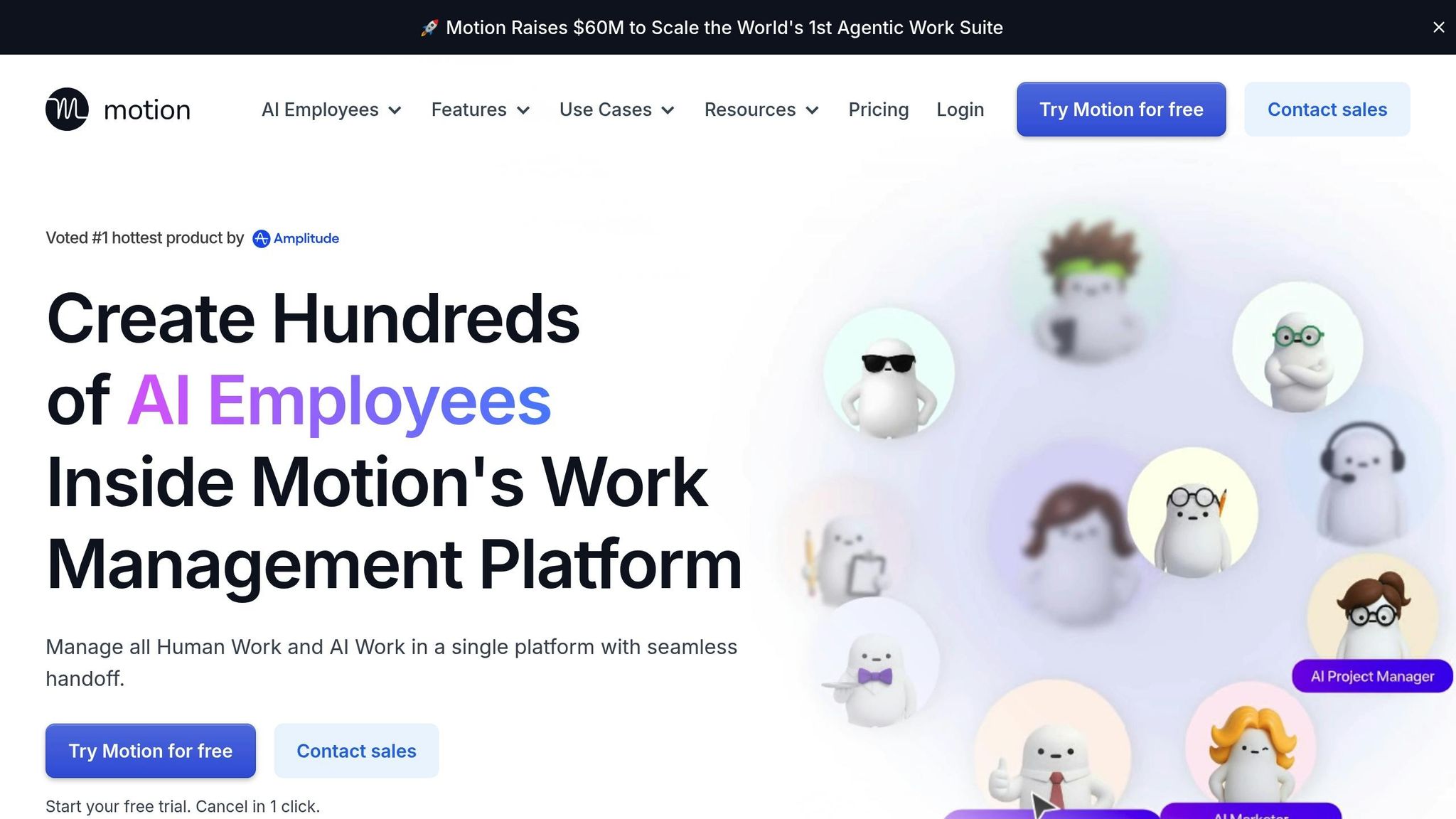
Motion रिमोट टीमों को अपने शेड्यूल को प्रबंधित करने के तरीके को सरल बनाता है कार्यों, बैठकों और समय सीमाओं को एक सुव्यवस्थित कैलेंडर में स्वचालित रूप से व्यवस्थित करके। यह सेटअप स्मार्ट कार्य स्वचालन और निर्बाध कैलेंडर सिंकिंग के लिए एक ठोस आधार बनाता है।
कार्य और प्रोजेक्ट प्रबंधन स्वचालन
Motion शेड्यूलिंग की परेशानी को दूर करता है कार्यों को स्वचालित रूप से प्राथमिकता देकर और देय तारीखों के आधार पर असाइन करके। Zapier एकीकरण के साथ, आप विभिन्न ऐप्स से कार्य निर्माण को स्वचालित कर सकते हैं, जिससे सब कुछ जुड़ा रहना आसान हो जाता है [2]। साथ ही, Motion का खुला API टीमों को कस्टम एकीकरण डिज़ाइन करने देता है जो उनके विशिष्ट वर्कफ़्लो के अनुरूप हों।
शेड्यूलिंग और समय प्रबंधन क्षमताएं
Motion केवल कार्य स्वचालन से परे जाता है टीमों को अपने समय को प्रबंधित करने के तरीके में सुधार करने के लिए। यह Google, Outlook 365 और iCloud कैलेंडर के साथ निर्बाध रूप से सिंक करता है, और उपयोगकर्ताओं को ऐप से सीधे Zoom, Google Meet या Teams कॉल शुरू करने देता है। यह डबल-बुकिंग या छूटी हुई बैठकों के जोखिम को कम करता है। Gmail या Outlook 365 से अग्रेषित ईमेल तुरंत कार्यों में बदल सकते हैं, और Motion स्वचालित रूप से बैठक अनुस्मारक भेज सकता है या पुनर्शेड्यूलिंग अनुरोधों को संभाल सकता है। जो लोग हाथ-मुक्त विकल्प पसंद करते हैं, Siri एकीकरण त्वरित कार्य निर्माण सक्षम करता है, Motion का AI आपके शेड्यूल में नई वस्तुओं को फिट करने के लिए सर्वोत्तम समय स्लॉट खोजता है [1]।
sbb-itb-20a3bee
5. Otter.ai
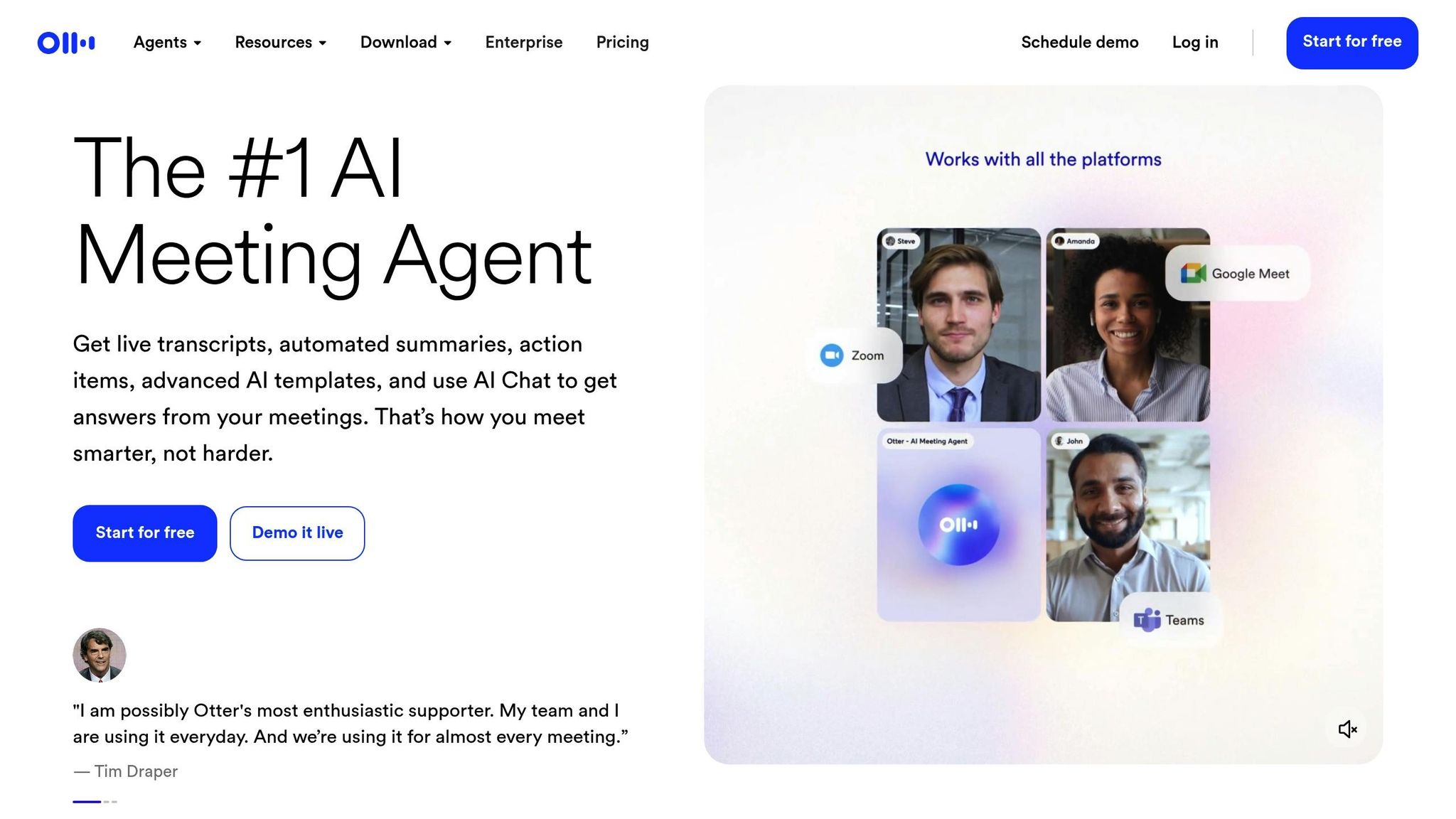
Otter.ai बैठक की बातचीत को ट्रांसक्राइब करने और व्यवस्थित करने के लिए एक शक्तिशाली उपकरण है, जिससे रिमोट टीमों के लिए मुख्य चर्चाओं को फिर से देखना आसान हो जाता है। सटीक, रीयल-टाइम ट्रांसक्रिप्शन प्रदान करके, Otter.ai उत्पादकता को बढ़ाने में मदद करता है और टीमों को संरेखित रखता है।
बेहतर संचार और टीमवर्क के लिए AI-संचालित विशेषताएं
Otter.ai ऑडियो को खोजने योग्य और साझा करने योग्य ट्रांसक्रिप्ट में बदल देता है। यह ट्रांसक्रिप्शन पर नहीं रुकता - यह वक्ताओं की पहचान करता है, स्पष्टता के लिए सामग्री को व्यवस्थित करता है, और उपयोगकर्ताओं को महत्वपूर्ण क्षणों को हाइलाइट करने या एनोटेशन जोड़ने देता है। ये विशेषताएं उन टीम सदस्यों के साथ आवश्यक अनुभाग साझा करना सरल बनाती हैं जो उपस्थित नहीं हो सके।
प्लेटफॉर्म Zoom, Google Meet और Microsoft Teams जैसे लोकप्रिय उपकरणों के साथ निर्बाध रूप से एकीकृत होता है। यह स्वचालित रूप से बैठकों में शामिल हो सकता है बातचीत को ट्रांसक्राइब करने और स्मार्ट सारांश उत्पन्न करने के लिए, मुख्य विषयों और निर्णयों को कैप्चर करता है। यह एकीकरण बैठक के नोट्स को प्रबंधित करना सरल और सहयोगी बनाता है।
रीयल-टाइम सहयोग के साथ, कई टीम सदस्य एक साथ ट्रांसक्रिप्ट को देख, संपादित और खोज सकते हैं। यह सुनिश्चित करता है कि सभी एक ही पृष्ठ पर रहें, यहां तक कि विभिन्न समय क्षेत्रों में काम करते समय।
6. We360.ai
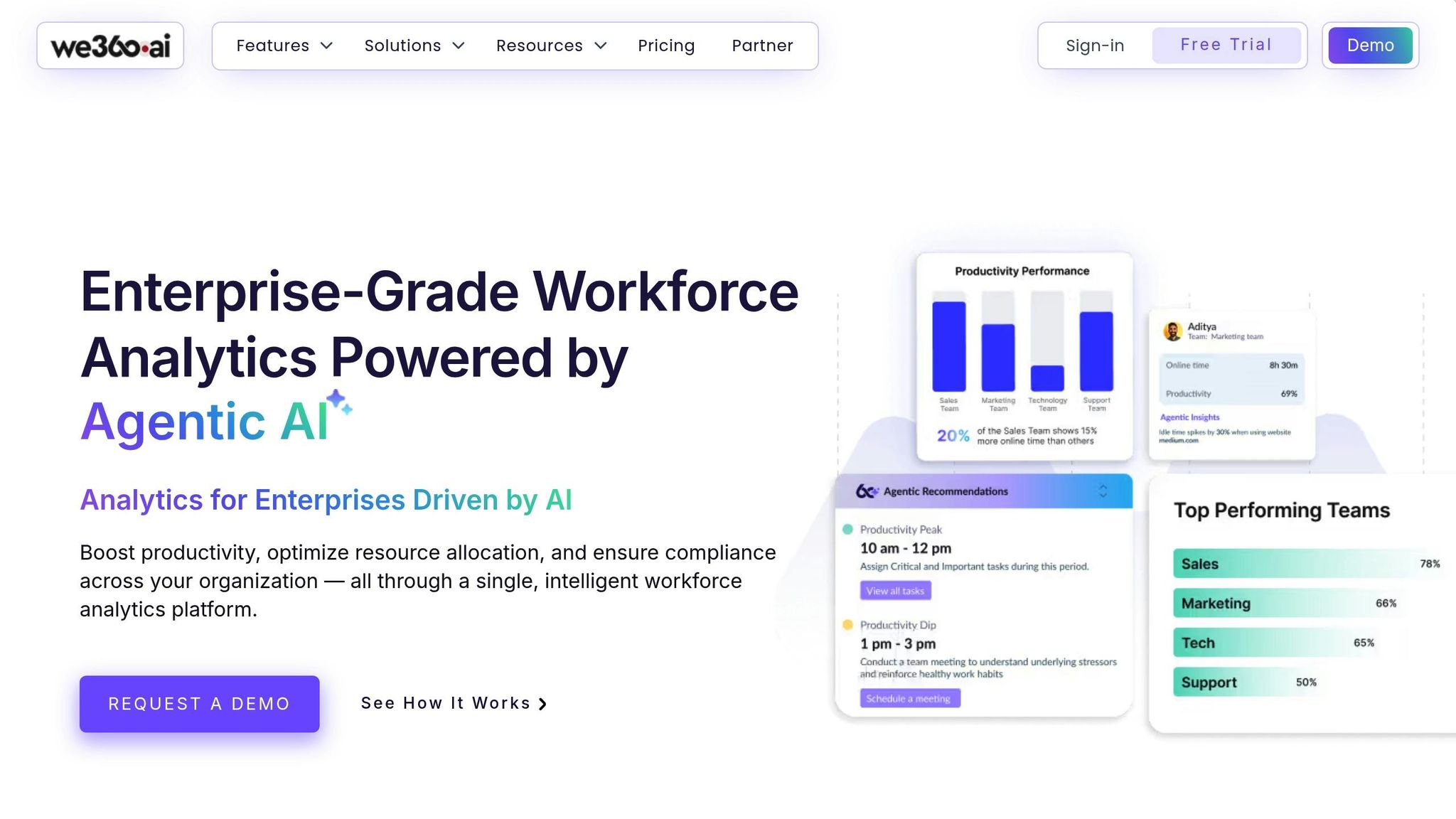
We360.ai एक AI-संचालित कार्यबल विश्लेषण प्लेटफॉर्म है, जो स्मार्ट स्वचालन और लाइव अंतर्दृष्टि के माध्यम से रिमोट टीमों की उत्पादकता को बढ़ाने के लिए डिज़ाइन किया गया है। यह पहले से ही 7,000 से अधिक कंपनियों में 50,000 से अधिक उपयोगकर्ताओं द्वारा विश्वास किया जाता है।
कार्य और प्रोजेक्ट प्रबंधन स्वचालन
We360.ai सभी गतिविधियों को एक स्थान पर केंद्रीकृत करके प्रोजेक्ट प्रबंधन को सरल बनाता है। प्रबंधक आसानी से कार्यों को असाइन और प्राथमिकता दे सकते हैं जबकि प्लेटफॉर्म स्वचालित रूप से उनकी प्रगति को ट्रैक करता है। यह कार्य पूर्णता पर रीयल-टाइम अपडेट प्रदान करता है, निर्भरताओं की पहचान करता है और संभावित बाधाओं को फ़्लैग करता है।
जो इसे अलग करता है वह टीम की उपलब्धता, कौशल और कार्यभार का विश्लेषण करके कार्य असाइनमेंट को अनुकूलित करने की क्षमता है। कार्यभार को बुद्धिमानी से संतुलित करके, यह सुनिश्चित करता है कि परियोजनाएं ट्रैक पर रहें। औसतन, प्लेटफॉर्म कार्य वितरण में प्रति दिन 40 मिनट बचाता है[4], टीमों को कठिन नहीं बल्कि स्मार्ट तरीके से काम करने में मदद करता है।
"We360.ai किसी भी उपकरण से बेहतर प्रदर्शन करता है जिसका हमने उपयोग किया है। इसकी उपयोग में आसानी और प्रदान की गई डेटा की गहराई अतुलनीय है।"
- Mike, CEO [3]
प्लेटफॉर्म कार्य पूर्णता दरों, असाइनमेंट पर बिताए गए समय और समग्र प्रोजेक्ट प्रगति जैसे मेट्रिक्स को ट्रैक करके प्रदर्शन विश्लेषण को स्वचालित करता है। ये अंतर्दृष्टि टीमों को सूचित निर्णय लेने और उत्पादकता में सुधार करने के लिए सशक्त बनाती हैं। एक स्पष्ट प्रोजेक्ट अवलोकन के साथ, सभी संरेखित रहते हैं, बाधाओं को जल्दी संबोधित किया जाता है, और लक्ष्य पहुंच के भीतर रहते हैं।
कार्य ट्रैकिंग के अलावा, We360.ai उन्नत शेड्यूलिंग उपकरणों के साथ समय प्रबंधन को बढ़ाता है।
शेड्यूलिंग और समय प्रबंधन क्षमताएं
एक AI-संचालित डैशबोर्ड के साथ, We360.ai कार्य घंटों, उपस्थिति और ओवरटाइम पैटर्न का एक स्पष्ट दृश्य प्रदान करता है। यह न केवल संभावित बर्नआउट जोखिमों की भविष्यवाणी करने में मदद करता है बल्कि दोहराए जाने वाले कार्यों पर बिताए गए समय को 30% तक कम करता है, जबकि समग्र उत्पादकता को 50% तक बढ़ाता है[4]।
प्लेटफॉर्म की भविष्यसूचक AI मॉडल बर्नआउट जोखिमों की पहचान करने के लिए विशेष रूप से उपयोगी हैं इससे पहले कि वे बढ़ें। यह प्रबंधकों को समय पर कार्रवाई करने देता है, टीम की भलाई और टिकाऊ उत्पादकता दोनों सुनिश्चित करता है।
यह स्तर की दृश्यता रिमोट टीमों को केंद्रित और जवाबदेह रहने में मदद करता है बिना निरंतर निरीक्षण की आवश्यकता के।
"We360.ai को लागू करने के बाद हमने विभागों में समय प्रबंधन में नाटकीय सुधार देखा। यह दक्षता के बारे में गंभीर किसी भी व्यवसाय के लिए आवश्यक है।"
- Omar, IT Manager [4]
7. Acedit
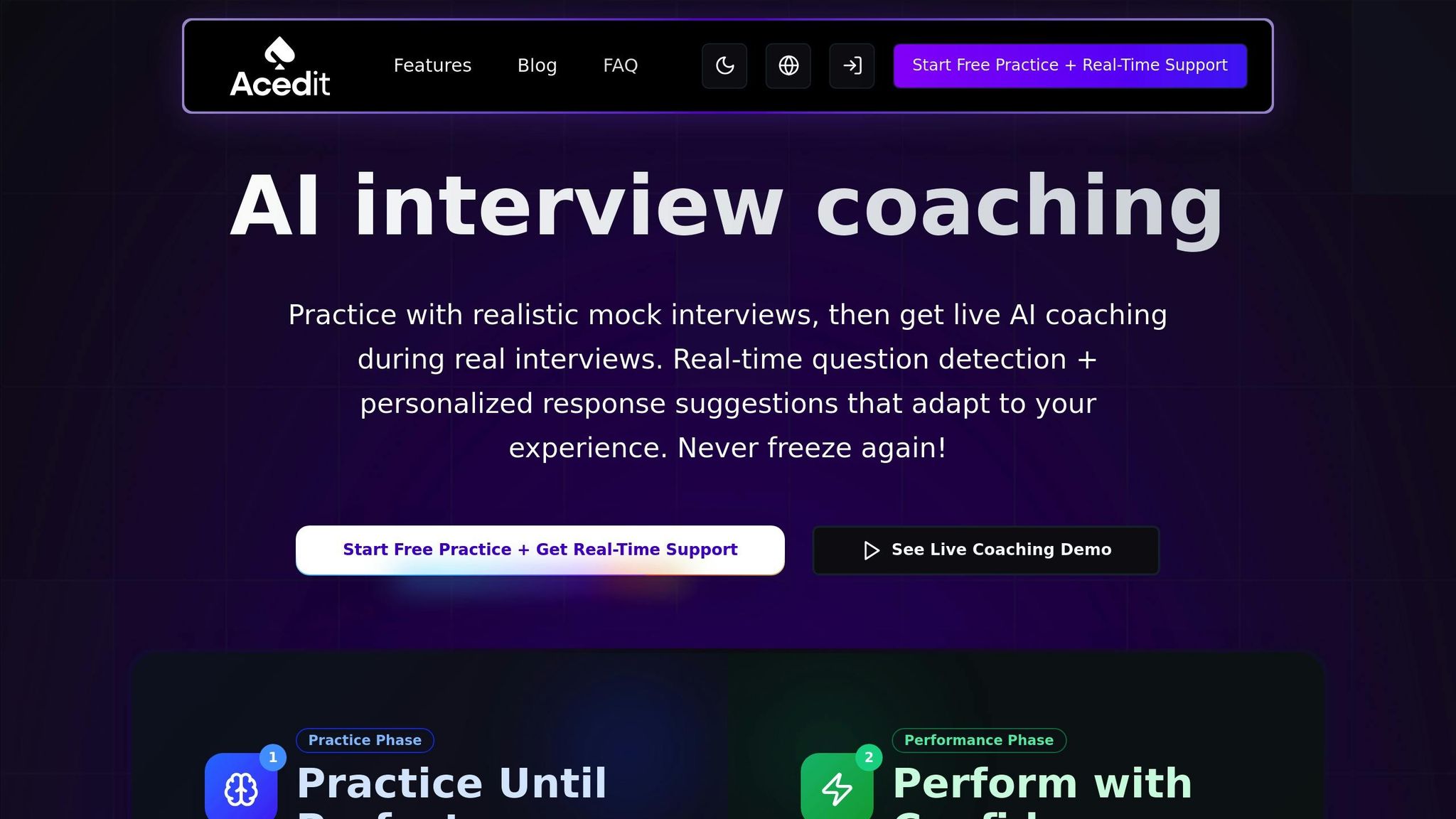
व्यक्तिगत कैरियर कौशल को बढ़ावा देना टीम के प्रदर्शन को महत्वपूर्ण रूप से बढ़ा सकता है, विशेष रूप से रिमोट कार्य सेटिंग में। Acedit अन्य AI उपकरणों से अलग है कि यह केवल प्रोजेक्ट प्रबंधन के बजाय कैरियर विकास और साक्षात्कार की तैयारी पर ध्यान केंद्रित करता है। यह Chrome एक्सटेंशन रिमोट पेशेवरों को वर्चुअल साक्षात्कार में चमकने और अपने कैरियर को अगले स्तर पर ले जाने में मदद करने के लिए बनाया गया है।
कैरियर विकास और कौशल-निर्माण उपकरण
वर्चुअल साक्षात्कार मुश्किल हो सकते हैं, लेकिन Acedit उन्हें रीयल-टाइम कोचिंग के साथ आसान बनाता है। यह साक्षात्कार के सवालों का पता लगाता है जैसे वे आते हैं और प्रतिक्रियाओं के लिए तैयार सुझाव तुरंत प्रदान करता है।
टूल में एक AI-संचालित Q&A सिस्टम भी है जो वास्तविक नौकरी पोस्टिंग के आधार पर व्यक्तिगत साक्षात्कार प्रश्न उत्पन्न करता है। मुफ्त योजना उपयोगकर्ताओं को प्रश्नों का एक सीमित सेट मिलता है, जबकि प्रीमियम उपयोगकर्ता असीमित पहुंच का आनंद लेते हैं। इसके अलावा, AI-सिमुलेटेड अभ्यास साक्षात्कार उपयोगकर्ताओं को आत्मविश्वास बनाने और अपने प्रदर्शन में सुधार करने में मदद करते हैं।
कैरियर की तैयारी पर ध्यान केंद्रित करके, Acedit न केवल व्यक्तियों को लाभ देता है बल्कि रिमोट टीमों की उत्पादकता और संचार को भी बढ़ाता है।
AI-संचालित संचार और सहयोग विशेषताएं
रिमोट कार्य की सफलता के लिए मजबूत संचार महत्वपूर्ण है, और Acedit इसे LinkedIn प्रोफाइल एकीकरण और AI-संचालित कवर लेटर निर्माण जैसी विशेषताओं के साथ समर्थन करता है। प्लेटफॉर्म आपकी व्यावसायिक प्रोफाइल का विश्लेषण करता है और विशिष्ट नौकरी पोस्टिंग के लिए तैयार कवर लेटर तैयार करता है, आपके आवेदन को अलग दिखने में मदद करता है।
Acedit वर्चुअल साक्षात्कार के दौरान उपयोगकर्ताओं को स्पष्ट रूप से अपने आप को व्यक्त करने में मदद करने के लिए AI-जनित प्रतिक्रिया सुझाव भी प्रदान करता है। यह सुनिश्चित करता है कि यहां तक कि जो लोग वीडियो कॉल के साथ कम सहज हैं वे आत्मविश्वास से और पेशेवर रूप से खुद को प्रस्तुत कर सकते हैं।
Acedit मूल्य निर्धारण:
- मुफ्त योजना: बुनियादी विशेषताएं
- प्रीमियम योजना: $45 (आजीवन पहुंच के लिए एकबारी भुगतान)
- प्रीमियम प्लस योजना: $75 (असीमित पहुंच के लिए एकबारी भुगतान)
Acedit जैसे उपकरणों में निवेश रिमोट टीमों के लिए एक बड़ा अंतर बना सकता है, सदस्यों को अपने कैरियर को विकसित करने और अपने संगठनों में अधिक प्रभावी ढंग से योगदान देने के लिए आवश्यक कौशल से लैस करता है।
उपकरण तुलना चार्ट
आपकी रिमोट टीम के लिए सर्वश्रेष्ठ AI उपकरण का चयन करना इस बात पर निर्भर करता है कि आपको सबसे अधिक क्या चाहिए। नीचे दी गई तालिका उपकरणों की उनके मुख्य उद्देश्य, उल्लेखनीय AI विशेषताओं, आदर्श उपयोगकर्ताओं और शुरुआती लागतों के आधार पर तुलना प्रदान करती है:
| उपकरण | प्राथमिक उपयोग | मुख्य AI विशेषताएं | सर्वश्रेष्ठ है | शुरुआती मूल्य |
|---|---|---|---|---|
| Slack | टीम संचार | संदेश प्राथमिकता, थ्रेड सारांश, स्वचालित प्रतिक्रियाएं | संचार अंतराल और सूचना साइलो से जूझ रही टीमें | मुफ्त (Pro: $8.75/user/month) |
| Google Meet | वीडियो कॉन्फ्रेंसिंग | AI-संचालित ट्रांसक्रिप्शन और बैठक सारांश | वर्चुअल बैठकें और आमने-सामने संचार | मुफ्त (Google Workspace: $6/user/month) |
| ClickUp | प्रोजेक्ट प्रबंधन | AI कार्य असाइनमेंट, कार्यभार संतुलन, स्वचालित सामग्री निर्माण | उत्पादकता और जटिल परियोजनाओं को प्रबंधित करने वाली टीमें | मुफ्त (Unlimited: $7/user/month) |
| Motion | कार्य शेड्यूलिंग | ऑटो-शेड्यूलिंग, वर्कफ़्लो अनुकूलन, फोकस समय सुरक्षा | समय प्रबंधन में सुधार करने के लिए लक्ष्य रखने वाले व्यक्तियों और टीमों | $19/user/month |
| Otter.ai | बैठक ट्रांसक्रिप्शन | रीयल-टाइम ट्रांसक्रिप्शन, स्वचालित सारांश, कार्य असाइनमेंट | बेहतर बैठक दस्तावेज़ीकरण चाहने वाली टीमें | मुफ्त (Pro: $10/user/month) |
| Acedit | कैरियर विकास | रीयल-टाइम साक्षात्कार कोचिंग, AI-जनित Q&A, कवर लेटर निर्माण | कैरियर विकास पर ध्यान केंद्रित करने वाले रिमोट पेशेवर | मुफ्त (Premium: $45 एकबारी) |
यहाँ प्रत्येक उपकरण को क्या अलग करता है इसका एक करीबी दृश्य है। हाल के अध्ययन दिखाते हैं कि 78% कंपनियां अब अपने संचालन में AI का उपयोग करती हैं, 73% पेशेवर AI उपकरणों के लिए धन्यवाद में सुधारी गई फोकस नोट करते हैं [6]। इसके अलावा, 80% सफल रिमोट टीमें संगठित और प्रभावी रहने के लिए प्रोजेक्ट प्रबंधन सॉफ्टवेयर पर निर्भर करती हैं [6]।
- Slack संचार अंतराल को पाटने और सूचना साइलो को कम करने के मामले में चमकता है।
- ClickUp परियोजनाओं को समन्वय करने और टीम उत्पादकता को बढ़ाने के लिए एक जाने-माने उपकरण है।
- बैठकों के लिए, Otter.ai को Google Meet के साथ संयोजित करना सटीक रीयल-टाइम ट्रांसक्रिप्शन और पूर्ण दस्तावेज़ीकरण सुनिश्चित करता है।
- Motion अपने शेड्यूल को अनुकूलित करने और फोकस समय की सुरक्षा करने के लिए लक्ष्य रखने वाले व्यक्तियों या टीमों के लिए एक बढ़िया विकल्प है।
- Acedit रिमोट कार्यकर्ताओं को अपने कैरियर को परिष्कृत करने के लिए लक्ष्य करता है, साक्षात्कार कोचिंग और कवर लेटर सहायता जैसे उपकरण प्रदान करता है।
55% U.S. कर्मचारी हाइब्रिड या पूरी तरह से रिमोट कार्य पसंद करते हैं [5], उपकरण जो कैरियर विकास का समर्थन करते हैं, जैसे Acedit, कर्मचारी प्रतिधारण और समग्र प्रदर्शन में सुधार करने में भी मदद कर सकते हैं।
अंततः, सर्वश्रेष्ठ विकल्प आपकी टीम की विशिष्ट चुनौतियों पर निर्भर करता है। संचार समस्याओं के लिए, Slack उत्तर हो सकता है। यदि प्रोजेक्ट प्रबंधन प्राथमिकता है, ClickUp सब कुछ ट्रैक पर रखने के लिए उपकरणों की एक विस्तृत श्रृंखला प्रदान करता है।
निष्कर्ष
रिमोट कार्य टीमों को सहयोग करने के तरीके को बदल रहा है, और AI उपकरण इसके साथ आने वाली चुनौतियों का समाधान करने के लिए कदम बढ़ा रहे हैं। संचार अंतराल और शेड्यूलिंग संघर्ष से लेकर प्रोजेक्ट समन्वय में सुधार और कैरियर विकास का समर्थन करने तक, हमने जो उपकरण कवर किए हैं वे रिमोट टीमों के सामने आने वाली दैनिक बाधाओं के लिए व्यावहारिक समाधान प्रदान करते हैं।
AI-संचालित संचार उपकरण जुड़े रहना आसान और अधिक कुशल बनाते हैं। उदाहरण के लिए, Slack प्राथमिकता वाली संदेश के साथ शोर को कम करने में मदद करता है, Google Meet स्वचालित ट्रांसक्रिप्शन के साथ कोई विवरण नहीं छोड़ता है, और Otter.ai बैठकों के खोजने योग्य रिकॉर्ड बनाता है। ये विशेषताएं न केवल संचार में सुधार करती हैं - वे इसे निर्बाध बनाती हैं।
प्रोजेक्ट प्रबंधन और उत्पादकता के मामले में, ClickUp और Motion चमकते हैं। वे कार्य असाइनमेंट को स्वचालित करके और केंद्रित कार्य के लिए समय की सुरक्षा करके समय प्रबंधन को सरल बनाते हैं, टीमों को ट्रैक पर रहना और अपने लक्ष्यों को पूरा करना आसान बनाता है।
रिमोट पेशेवरों के लिए, कैरियर विकास एक और महत्वपूर्ण क्षेत्र है जहां AI उपकरण एक अंतर बना रहे हैं। Acedit, उदाहरण के लिए, AI-संचालित साक्षात्कार कोचिंग और कैरियर की तैयारी प्रदान करता है, रिमोट कार्यकर्ताओं को पारंपरिक कार्यालय वातावरण के बिना भी बढ़ने और सफल होने में मदद करता है।
ये उपकरण केवल समस्याओं को हल करने से परे जाते हैं - वे सीखते हैं और टीमों के काम करने के तरीके के अनुकूल होते हैं। चाहे यह Slack प्रासंगिक चैनलों का सुझाव दे रहा हो, Motion उत्पादकता पैटर्न के आधार पर शेड्यूल को ठीक कर रहा हो, या Acedit व्यक्तिगत जरूरतों के लिए साक्षात्कार की तैयारी को तैयार कर रहा हो, AI स्मार्ट वर्कफ़्लो और अधिक कुशल सहयोग को सक्षम कर रहा है।
अंततः, इन उपकरणों का लक्ष्य मानव संबंध को प्रतिस्थापित करना नहीं है - यह इसे बढ़ाना है। दोहराए जाने वाले कार्यों और समन्वय को संभालकर, वे टीमों को जो वास्तव में महत्वपूर्ण है उस पर ध्यान केंद्रित करने देते हैं: रचनात्मकता, रणनीति और सार्थक सहयोग। जैसे-जैसे रिमोट कार्य विकसित होता रहता है, जो टीमें इन AI-संचालित समाधानों को अपनाती हैं वे स्वयं को अधिक जुड़ा हुआ, उत्पादक और कार्य के भविष्य के लिए तैयार पाएंगी। ये उपकरण डिजिटल युग में स्मार्ट, अधिक सुसंगत रिमोट टीमवर्क का मार्ग प्रशस्त कर रहे हैं।
अक्सर पूछे जाने वाले प्रश्न
Slack और ClickUp जैसे AI उपकरण रिमोट टीमों के लिए संचार और उत्पादकता में कैसे सुधार कर सकते हैं?
Slack और ClickUp जैसे AI-संचालित उपकरण रिमोट टीमों के लिए गेम-चेंजर हैं, संचार और उत्पादकता को पहले से कहीं अधिक सुचारू बनाते हैं। Slack, उदाहरण के लिए, बातचीत सारांश, संदेशों की स्मार्ट सॉर्टिंग और त्वरित प्रतिक्रिया सुझाव जैसी विशेषताएं प्रदान करने के लिए AI का उपयोग करता है। ये कार्य टीमों को एक ही पृष्ठ पर रहने में मदद करते हैं जबकि संभावित गलतफहमी को कम करते हैं।
दूसरी ओर, ClickUp स्वचालित कार्य निर्माण, बैठक नोट सारांश और वर्कफ़्लो अनुकूलन जैसी AI-संचालित विशेषताओं के साथ कार्य प्रबंधन को सरल बनाता है। मैनुअल प्रयास की आवश्यकता को कम करके, ये उपकरण रिमोट टीमों को संगठित, अधिक कुशल रहने और वास्तव में महत्वपूर्ण कार्यों पर ध्यान केंद्रित करने देते हैं।
Otter.ai को रिमोट बैठकों के दौरान ट्रांसक्राइब करने और सहयोग करने के लिए एक बढ़िया उपकरण क्या बनाता है?
Otter.ai रीयल-टाइम ट्रांसक्रिप्शन विशेषता के साथ चमकता है, Zoom और Google Meet जैसे प्लेटफॉर्म पर बैठकों के दौरान लाइव कैप्शन प्रदान करता है। यह आपके कैलेंडर के साथ निर्बाध रूप से सिंक करता है, स्वचालित रूप से निर्धारित बैठकों में शामिल होता है ताकि आप कभी कोई शब्द न छोड़ें।
ट्रांसक्रिप्शन से परे, Otter.ai स्वचालित सारांश, कार्य आइटम और अंतर्दृष्टि बनाकर उत्पादकता को बढ़ाता है, अनुवर्ती कार्यों को सरल बनाता है और सहयोग में सुधार करता है। इसका AI मीटिंग एजेंट लाइव चैट और उन्नत AI उपकरण प्रदान करके चीजों को और भी आगे ले जाता है, रिमोट टीमवर्क को सुचारू और अधिक कुशल बनाता है।
Acedit रिमोट पेशेवरों को अपने कैरियर को विकसित करने और साक्षात्कार की तैयारी करने में कैसे मदद करता है?
Acedit रिमोट पेशेवरों को AI-संचालित उपकरण प्रदान करके समर्थन करता है जो साक्षात्कार की तैयारी और कैरियर विकास में सुधार के लिए तैयार किए गए हैं। इसकी विशेषताओं का सूट रीयल-टाइम कोचिंग के दौरान साक्षात्कार, कस्टम प्रश्न-और-उत्तर निर्माण और अभ्यास सिमुलेशन शामिल करता है जो उपयोगकर्ताओं को अपनी प्रतिक्रियाओं को तेज करने और अपने आत्मविश्वास को बढ़ाने में मदद करता है।
साक्षात्कार की तैयारी के मामले में, Acedit रीयल-टाइम प्रश्न पहचान, AI-सुझाए गए प्रतिक्रियाएं और इंटरैक्टिव मॉक साक्षात्कार परिदृश्य जैसे उपकरण प्रदान करता है। ये उपकरण वास्तविक साक्षात्कार वातावरण को दोहराते हैं, उपयोगकर्ताओं को प्रभावी रूप से अभ्यास करने और अपने व्यावसायिक यात्राओं में सफल होने के लिए आवश्यक कौशल को बढ़ाने में सक्षम बनाते हैं।