Crafting a cover letter that stands out in today's job market requires a balance between human creativity and AI precision. AI tools can help you align your cover letter with job descriptions, ensuring it passes ATS filters while appealing to recruiters. Here's how to do it:
- Research Keywords: Analyze job descriptions for 5–7 core keywords. Use exact terms (e.g., "Search Engine Optimization" instead of "SEO") to improve ATS scores.
- Understand Company Style: Study the company’s tone through their website and social media. Match your writing style accordingly - formal or casual.
- Leverage AI Tools: Use platforms like Acedit to generate drafts. Provide clear prompts, include STAR examples, and refine the output to sound personal and authentic.
- Optimize for ATS: Keep keyword density between 1.5%–2.5%, maintain a word count of 300–350, and use ATS-friendly fonts and formats.
- Personalize: Add quantifiable achievements and specific details about the company to make your letter unique and engaging.
AI tools like Acedit simplify this process by analyzing job postings, resumes, and company profiles to create tailored drafts. Remember, the goal is to combine technical optimization with a personal touch for maximum impact.
I've Reviewed 100's of Cover Letters - Here’s How to Use AI to Land More Interviews
Step 1: Research Job Requirements and Company Culture
Start by diving into the job requirements and learning about the company's culture. This groundwork helps you create a cover letter that’s both tailored and impactful.
Find Keywords in Job Descriptions
Carefully read the job posting and highlight the skills, qualifications, and tools mentioned. Pay attention to both hard skills (like "project management" or "SEO") and soft skills (like "collaborative" or "detail-oriented"). Repeated terms are especially important because they can influence Applicant Tracking System (ATS) rankings.
Use the exact wording from the job description. For example, if the listing says "Search Engine Optimization", don’t simplify it to "SEO." ATS platforms, such as Taleo, rely on precise matches, and using incorrect terms can lower your ATS score by 10–15 points. To improve compatibility, include both acronyms and their full forms.
Focus on 5–7 core keywords that appear most often in the job description. Research shows that aligning at least 70% of your keywords with the job posting can increase interview callbacks by up to 23%. Place these terms strategically, especially early in your cover letter, to grab attention.
If you’re pressed for time, AI tools can make this process easier. For instance, Acedit can analyze job descriptions and automatically pull out the most relevant keywords for you.
Once you’ve gathered your keywords, shift your attention to understanding the company’s personality and communication style.
Study the Company's Communication Style
Take time to explore the company’s digital presence and get a sense of its tone and values. Check out the "About" page, mission statement, and social media profiles to pick up on key themes and language patterns. This research helps you align your writing style with theirs and show genuine enthusiasm for the role.
Pay attention to recurring themes. Does the company prioritize innovation, teamwork, or customer satisfaction? Is their tone formal and professional, or more casual and approachable? For example, a tech startup might use phrases like "disruptive solutions" or "agile methodology", while a financial firm might lean toward terms like "regulatory compliance" or "risk management."
Social media and LinkedIn are also great resources for understanding the company’s culture. Look at recent posts to spot common values, such as a focus on work–life balance, diversity, or community involvement.
Cover letters that reflect specific company insights can increase interview rates by 38%. Adding 2–3 personalized details - such as recent awards, initiatives, or expansion plans - can make your application stand out.
Acedit’s AI-powered cover letter generator can also help by analyzing the company’s background and crafting responses tailored to the role’s requirements.
The goal is to balance keyword optimization with cultural alignment. By combining these two elements, you’ll create a cover letter that not only passes ATS filters but also resonates with the hiring team.
Step 2: Use AI Tools to Draft Your Cover Letter
Once you've done your research, it's time to let AI help you create a draft for your cover letter. The key to getting a solid draft lies in giving the AI clear and detailed input. Here's how to prepare and guide the process effectively.
Prepare Your Materials for AI Input
Before starting, gather all the essential documents and details. This includes your resume, job description, and any relevant information about the company. Make sure these materials are up-to-date and saved in standard formats like PDF or Word.
If you're using a tool like Acedit, take full advantage of its LinkedIn profile integration. This feature allows the AI to better understand your professional tone and background, making the draft more tailored to your style.
Additionally, prepare custom STAR examples (Situation, Task, Action, Result) that highlight your key accomplishments. These examples provide the AI with specific achievements to weave into your cover letter, making it more engaging and relevant.
Once you've got everything ready, the next step is crafting precise AI prompts.
Write Clear AI Prompts
The quality of the AI's output depends heavily on how clear and specific your prompts are. A well-structured prompt should detail your background, the role you're applying for, and the tone you want to convey.
For example:
"Draft a cover letter for a marketing manager position at Acme Corp, emphasizing my success in digital campaigns and maintaining a professional yet enthusiastic tone."
This prompt gives the AI clear guidance on the job, your relevant experience, and the desired tone. To enhance the draft further, include measurable achievements, such as:
"Managed a campaign that increased sales by 15% in six months."
Adding numbers and metrics not only makes the content more credible but also grabs attention - both from human recruiters and Applicant Tracking Systems (ATS).
Lastly, use industry-specific terms from the job description in your prompts. This ensures the AI naturally incorporates keywords, boosting your cover letter's relevance.
Once the draft is generated, it's time to refine it.
Edit the AI-Generated Draft
Editing is a crucial step to make the draft truly yours. Review it for natural language flow, personalization, and alignment with job requirements. The goal is to ensure the letter reflects your voice while addressing the job's specific needs.
Adjust the tone to match the company's style. For example, if the company has a casual culture, a slightly conversational tone might work better.
Add personal touches by referencing specific company projects, values, or achievements that resonate with you. This shows you've done your research and are genuinely interested in the role.
Quantify your achievements wherever possible. Replace vague phrases like "improved team performance" with specific results, such as:
"Increased team productivity by 30% by introducing new project management tools."
To optimize for ATS, include 5–7 targeted keywords from the job description, especially in the first 200 words. Avoid overloading with more than 10 keywords, as this could trigger spam filters.
Finally, ensure the formatting is clean and professional. Use standard fonts like Arial or Calibri, stick to left alignment, and avoid graphics or tables that might confuse ATS systems.
sbb-itb-20a3bee
Step 3: Adjust Tone and Language
Once you've edited your AI-generated draft, the next step is fine-tuning the tone and language to craft a cover letter that feels genuine and connects with your target employer. This step transforms a generic draft into a personalized document that appeals to both automated systems and human reviewers.
Match the Company's Tone
Your cover letter should reflect the tone of the company you're applying to. Formal tones rely on professional language, structured sentences, and traditional business etiquette. On the other hand, informal tones are more conversational, using contractions and a relaxed style. To figure out the right tone, explore the company's website, "About" page, social media, and job postings. For example, tech startups and creative industries often lean toward an informal, approachable style, while financial institutions, law firms, and government agencies typically stick to formal language.
Pay attention to how the job description is worded. If you see phrases like "we're looking for someone who can rock this role", it's a good sign that an informal tone is appropriate. However, if the language is more formal and business-like, stick to that style. Also, use specific phrasing from the job posting to ensure your letter aligns with ATS (Applicant Tracking System) requirements. Once you've nailed the tone, back it up with examples that highlight your accomplishments.
Add Specific Examples of Your Work
With the tone set, the next step is to include specific, measurable examples of your achievements. Instead of listing bullet points, weave these accomplishments into the narrative of your letter. For instance, rather than saying "increased revenue", write something like, "I boosted revenue by 12% by implementing a data-driven A/B testing strategy." Aim to include 2–3 concise, quantifiable examples that directly tie to the job's requirements.
You can also use short anecdotes to showcase your skills. For example, "When our quarterly sales target fell short by 15%, I led a rapid-response initiative that recovered 8% of the shortfall within two weeks." These details not only demonstrate your capabilities but also show a deeper understanding of the role. Replace generic, AI-generated phrases with specifics - like company names, project outcomes, or personal motivations for applying. This approach checks the ATS keyword box while making your letter feel tailored and authentic.
Review for Natural Flow
After tailoring the tone and adding examples, focus on polishing the overall flow of your letter. Read it aloud to catch awkward phrasing and ensure the sentences are varied, active, and engaging. Aim for sentences that average 15–20 words, and keep readability at a 7th- or 8th-grade level to make it clear and accessible for both AI systems and human readers.
Convert passive sentences into active ones - like changing "it was accomplished" to "I accomplished" - to make the writing more direct and impactful. Ensure smooth transitions between paragraphs so the letter flows logically. To keep the reader engaged, mix short, punchy sentences with longer, more detailed ones.
For ATS compatibility, maintain a keyword density of 1.5–2.5%, but don’t overdo it - repeating keywords more than ten times can trigger spam filters in some systems. The final draft should feel like a professional yet conversational letter, avoiding the stiff tone of a formal document or the mechanical feel of an AI-generated draft. It should sound like you.
Step 4: Select the Right AI Tool
Picking the right AI tool can make a huge difference when it comes to crafting an effective cover letter. With so many tools out there, it’s essential to focus on features that directly impact your chances in today’s competitive U.S. job market.
Key Features to Look For
The best AI tools combine job-specific keywords, ATS-friendly formatting, and tone adjustment capabilities. These features work together to help your cover letter pass automated screening systems while still appealing to human hiring managers.
- Job-specific keywords: Incorporating targeted language from job descriptions can significantly improve your chances of landing an interview. Studies show that aligning keywords and tone with the job description can increase callback rates by 23%. Look for tools that naturally weave in 5–7 relevant keywords without sounding forced.
- ATS compatibility: To ensure your cover letter gets through Applicant Tracking Systems (ATS), it’s important to stick to standard fonts like Arial or Calibri, avoid using tables or images, and save your file as a text-based .docx or PDF.
- Tone adjustment: Matching the tone of the company you’re applying to is critical. The best tools analyze a company’s website or online presence to suggest language that aligns with its culture. For instance, if the company is a tech startup that values innovation and collaboration, the AI should help you craft language that’s confident and enthusiastic while emphasizing teamwork.
Other helpful features include grammar checks, real-time feedback, resume parsing, and LinkedIn integration. Advanced tools even use semantic analysis, which goes beyond simple keyword matching to understand context and related terms, giving you a better shot at passing modern ATS filters.
These features ensure your cover letter is not only technically optimized but also tailored to the specific job you’re applying for.
Why Acedit Is a Great Option for Cover Letters
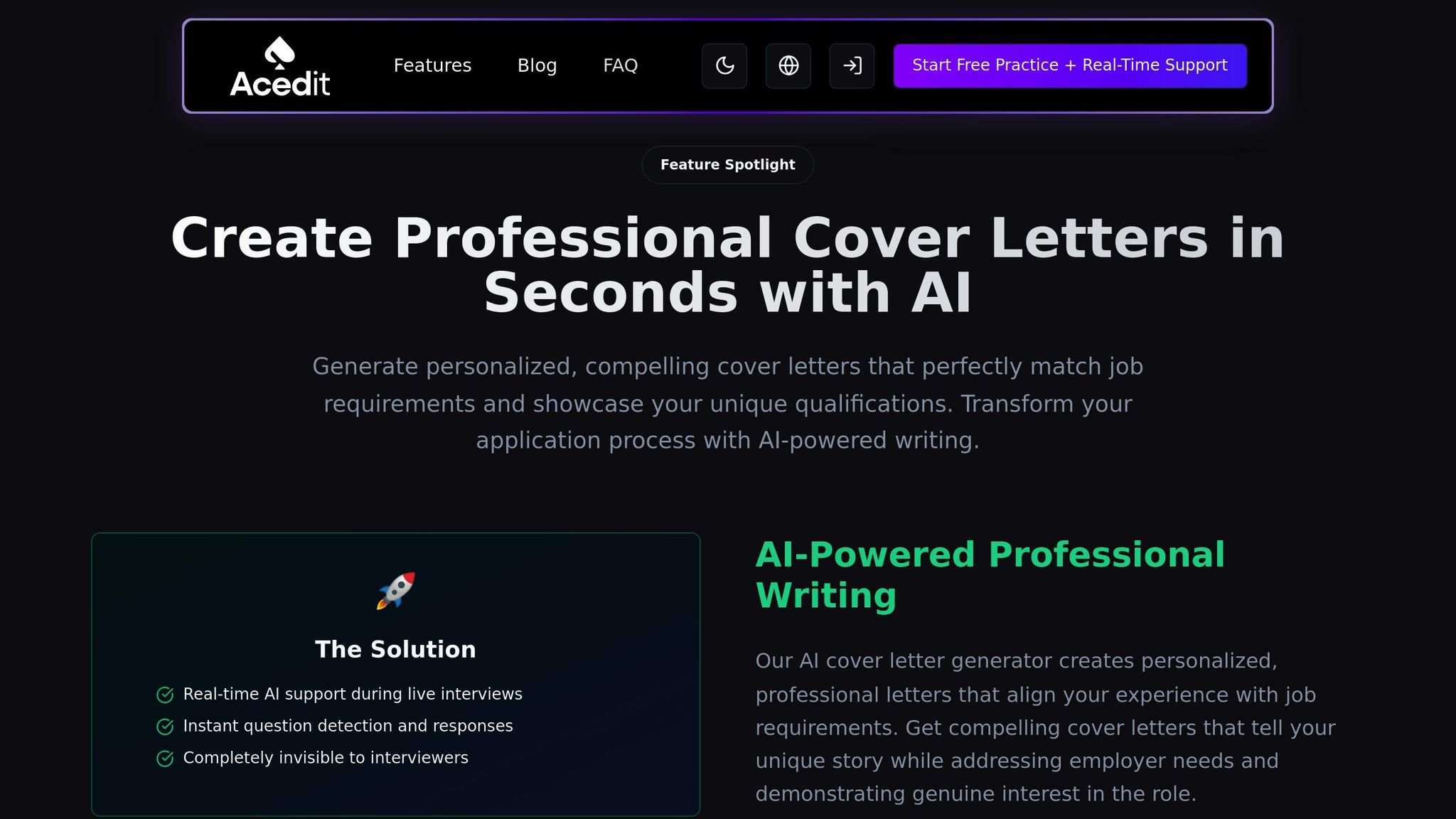
Acedit is built with these essential features in mind, offering a tailored experience for U.S. job seekers. By combining strong keyword integration, ATS optimization, and tone adjustment, it stands out as a tool that delivers personalized results.
Acedit goes beyond basic automation by analyzing your resume, the job description, and the company’s background simultaneously. This three-way analysis ensures your cover letter is specifically tailored to each role, avoiding generic templates that require heavy manual tweaking.
Another standout feature is Acedit’s LinkedIn Profile Integration, which pulls relevant details from your profile to keep your cover letter consistent with your online professional presence. Since hiring managers often cross-check LinkedIn profiles, this alignment can make a big difference.
Acedit also offers flexible pricing options:
- Free Plan: Includes 2 AI-generated cover letters, ideal for testing the platform.
- Premium Plan: A one-time payment of $45 for unlimited cover letter generation.
- Premium Plus Plan: A one-time payment of $75 unlocks all features with no recurring fees.
"Combining interview prep with Cover Letter crafting, Acedit has been pivotal in my career." - Charlotte King, Acedit User
One of Acedit’s strongest advantages is its ability to maintain authenticity. By incorporating Custom STAR Examples and analyzing your personal writing style, the tool creates cover letters that sound natural and human while still being optimized for ATS systems. This is especially important as some modern ATS tools are designed to flag overly generic AI-generated content.
With its thoughtful features and focus on personalization, Acedit helps you craft cover letters that strike the perfect balance between technical precision and genuine appeal.
Conclusion: Success with AI-Optimized Cover Letters
Creating a standout cover letter in today’s competitive job market means blending the speed and precision of AI with the warmth and individuality that only a human touch can bring. When done well, this approach can boost your chances of landing interviews by up to 23% while significantly reducing the time spent drafting.
This method works because it tackles both key aspects of modern hiring: automated systems that sort applications and the human recruiters who make the final decisions. By aligning your cover letter with ATS-friendly keywords and weaving in personal anecdotes and specific examples, you can connect with hiring managers on a deeper level. Let’s break down the actionable strategies that make this possible.
Key Points to Remember
Success hinges on a combination of research and thoughtful execution. Start by diving into the company’s communication style and pulling 5–7 key phrases directly from the job description to use in your opening paragraph. Keep the integration natural - stuffing in more than 10 keywords can backfire and trigger spam filters.
Pay attention to technical details as much as content quality. Keep your cover letter concise - aim for 300–350 words to ensure it doesn’t get cut off by automated systems. Stick to standard fonts like Arial, Calibri, or Times New Roman, as these are ATS-friendly. Save your file as a .docx or text-based PDF, avoiding image-based formats that ATS software can’t read.
The most successful candidates don’t treat AI as a shortcut but as a collaborative tool. Use platforms like Acedit to draft your cover letter, but go beyond the basics by adding personal achievements, quantifiable results, and genuine reasons why you’re excited about the role. This balanced approach ensures your letter clears the ATS while still sounding like you. Before sending, run through a quick checklist.
Make sure the exact job title appears in your first paragraph and read the entire letter out loud to catch any awkward phrasing or overly formal tones. These small but critical steps can determine whether your application reaches the recruiter’s desk or gets filtered out by an ATS.
FAQs
What’s the best way to make my cover letter stand out to both ATS systems and recruiters?
To craft a cover letter that stands out to both Applicant Tracking Systems (ATS) and human recruiters, focus on clear, concise, and personalized language. Seamlessly incorporate keywords from the job description to align with ATS requirements, but make sure they flow naturally within your writing. At the same time, aim for a tone that's professional yet engaging to leave a lasting impression on the recruiter.
For a polished finish, you might want to explore AI tools like Acedit. These tools can fine-tune your tone, improve structure, and ensure your cover letter is packed with the right keywords - helping you present a compelling and well-optimized application.
What should I look for in an AI tool to help write an effective cover letter?
When selecting an AI tool to help craft your cover letter, focus on features that prioritize personalization, clarity, and a professional tone. The right tool should assist in tailoring your cover letter to the specific job, showcasing your strengths, and keeping the style polished yet engaging.
Some tools also offer advanced capabilities like real-time feedback, language refinement, and easy integration with platforms such as LinkedIn. These features not only streamline the process but can also give your application an edge, saving you time while helping you stand out in a competitive job market.
How can I use AI tools to enhance my cover letter while keeping it personal?
To craft a standout cover letter, consider using AI tools as a starting point. These tools are great for organizing your thoughts, refining grammar, and ensuring a polished tone and format. Think of them as your behind-the-scenes assistant, helping you put together a professional draft.
Once you have that draft, it’s time to make it yours. Add specific details about your accomplishments, experiences, and the reasons you’re genuinely excited about the role. Let your personality and enthusiasm shine through - hiring managers appreciate authenticity and a personal connection far more than a cookie-cutter response.
By blending AI’s precision with your unique voice and insights, you can create a cover letter that feels both professional and personal, setting you apart from the competition.