Struggling to manage your job alerts? You're not alone. Many job seekers feel overwhelmed by too many notifications or miss opportunities due to infrequent updates. The solution lies in finding the right balance. Here’s how you can optimize your job alerts for better results:
- Set different alert frequencies: Use instant alerts for high-priority roles, daily for active searches, and weekly for broader interests.
- Refine your search terms: Focus on specific keywords to filter out irrelevant results.
- Organize by job type and location: Segment alerts to keep your search structured and manageable.
- Review settings monthly: Regularly adjust alerts to match your evolving career goals.
- Leverage tools like Acedit: Simplify alert management and prepare effectively for opportunities.
What Are The Best LinkedIn Job Alert Settings For Career Goals? - Get Linked Together
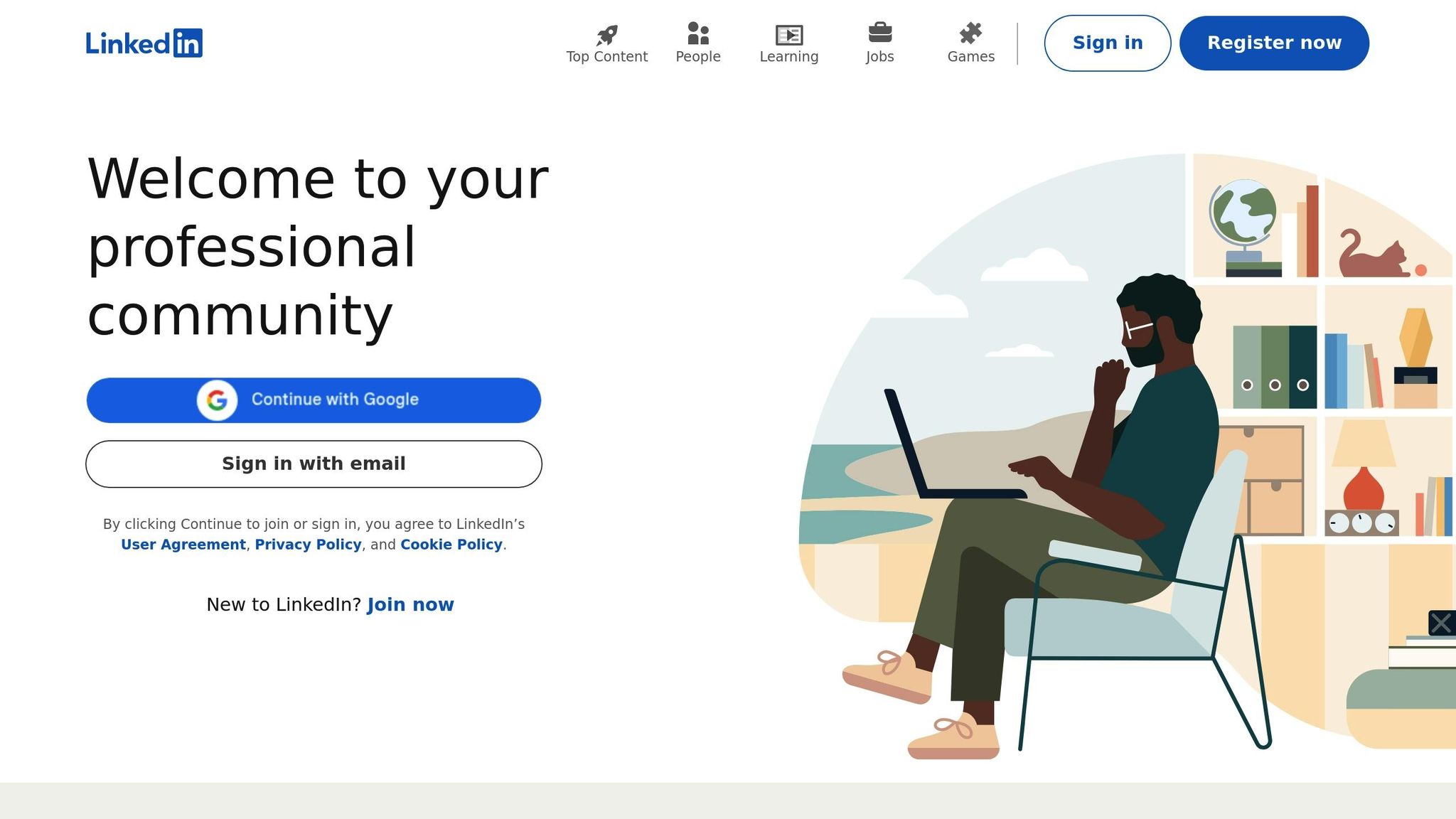
1. Set Different Alert Frequencies for High-Priority Jobs
Fine-tuning your job alerts can make a world of difference when searching for high-value roles. By adjusting alert frequencies to match your career goals, you can stay on top of key opportunities without being overwhelmed by notifications.
Focus on Your Career Objectives
Start by identifying roles that align closely with your immediate goals. For these, setting up instant or daily alerts can give you a competitive edge. Research shows that job seekers who customize their alert settings see a 30% improvement in the relevance of job matches. This means less time spent wading through irrelevant listings and more time applying to the jobs that matter most.
Choosing the Right Notification Frequency
Most major job platforms like LinkedIn, Indeed, and Glassdoor let you tailor notification settings. Here's a quick breakdown of how to structure your alerts:
- Instant or Daily Alerts: Use these for roles that match your skills and qualifications exactly.
- Weekly Digests: Ideal for broader searches or secondary interests, keeping you informed without constant updates.
- Monthly Summaries: Great for tracking trends or exploring new career directions.
On LinkedIn, you can set up to 20 job alerts at once, so it's important to prioritize and assign the right frequency to each alert. In competitive industries, daily alerts for top-priority roles can give you a serious advantage.
Staying Organized Across Platforms
Managing alerts across multiple platforms can feel chaotic, but a little organization goes a long way. Try using a simple spreadsheet to track your alert settings and their frequencies. You might also want to create a dedicated email address for job alerts to keep them separate from your main inbox. This approach reduces duplicate notifications and ensures you're covering all your bases. If you're taking a break or slowing down your search, pause alerts to avoid distractions.
Adjusting to Evolving Career Goals
Your career priorities can shift over time, so it’s smart to revisit your alert settings regularly. For instance, if you’ve recently earned a project management certification, you might add "Project Manager" to your daily alerts while scaling back alerts for older roles. A monthly review of your settings can help keep your search aligned with your goals.
Leverage Job Search Tools for Efficiency
Modern tools can simplify the process of managing alerts. For example, platforms like Acedit can analyze which alerts are yielding the best results and recommend optimal frequencies based on market trends. Some tools even offer AI-driven features, like personalized interview prep for high-priority roles, so you’re ready to act when the right opportunity comes along.
2. Narrow Your Search Terms for Better Alert Quality
Using specific search terms can turn a flood of irrelevant alerts into a handful of highly targeted matches. Broad keywords like "Marketing" or "Manager" may seem useful at first, but they often lead to an overwhelming number of notifications that don’t align with your goals. Let’s dive into how focused keywords can sharpen your job search.
Relevance to Job Search Goals
Broad terms such as "Engineer" can cast too wide a net, pulling in opportunities that don’t match your expertise. Instead, try something like "Software Engineer Python" or "Civil Engineer Infrastructure" to zero in on roles that align with your skills and experience. This strategy ensures you’re seeing opportunities that are worth your time.
In fact, research shows that job seekers who use precise search criteria are 34% more likely to secure a position compared to those using generic terms. By keeping your alerts relevant, you can spend your time applying to the right jobs instead of wading through irrelevant notifications.
For instance, a marketing professional transitioning into digital marketing might find that searching for "Marketing Manager" returns a range of unrelated roles, from event marketing to traditional advertising. However, narrowing it down to "Digital Marketing Manager SEM PPC" delivers results tailored to their expertise and career goals.
Frequency of Notifications
Targeted keywords not only improve the quality of your alerts but also reduce the volume of irrelevant ones. This helps prevent notification fatigue. For example, senior-level roles in specialized fields might generate just a few alerts per week, while broader terms can overwhelm you with 20 or more daily notifications. Tailoring your search terms ensures you’re receiving a manageable number of high-quality job leads.
Adjusting to Career Shifts
As your career goals evolve, so should your search terms. If you start as a "Project Manager" but later decide to focus on tech-related roles, refining your keywords to "IT Project Manager" or "Agile Project Manager" with terms like "Scrum" or "JIRA" keeps your alerts aligned with your new direction. Regularly updating your keywords ensures your job search stays relevant as you gain new skills or shift industries.
Maximizing Job Search Tools
Many job platforms offer advanced features to help refine your search. For instance, LinkedIn allows up to 20 job alerts, making it essential to optimize each one with targeted keywords. Tools like Acedit can also be incredibly helpful, analyzing job descriptions and suggesting keywords based on your resume and career goals. Acedit even integrates with LinkedIn to refine your alerts in real-time as market trends shift.
Start with specific keywords and adjust as needed. If your alerts feel too narrow, broaden the terms slightly. If they’re too broad, add qualifiers to fine-tune your results. Finding the right balance is key to a more efficient and effective job search.
3. Organize Alerts by Job Type and Location
Once you've fine-tuned your alert frequencies and search terms, the next step is to organize your alerts by job type and location. This approach turns a scattered job search into a well-structured process, delivering tailored opportunities that align with your career plan.
Relevance to Job Search Goals
Segmenting alerts by job type and location ensures your search aligns with your career objectives. For example, a software engineer might set up distinct alerts for roles like "Senior Full-Stack Developer" in San Francisco, "Remote Software Engineer" nationwide, and "Tech Lead" in Seattle. Each alert serves a specific purpose, helping you stay focused on your goals.
If you're open to various employment types, like full-time and contract work, consider separate alerts for each. For instance, someone exploring new career paths might create alerts for "Marketing Manager – Full Time" and "Marketing Consultant – Contract" positions to evaluate both options.
Frequency of Notifications
The frequency of your alerts should match the dynamics of the job market. For competitive senior roles in major cities, immediate notifications are often necessary to stay ahead. On the other hand, exploratory alerts for smaller markets or niche roles might work better on a weekly schedule to avoid overwhelming your inbox.
For roles with national competition, like remote positions, daily notifications can help you act quickly on new opportunities. Meanwhile, local roles in less competitive markets are often better suited for weekly digests, as fewer new openings are likely to appear.
Ease of Managing Alerts Across Platforms
Platforms like LinkedIn allow up to 20 job alerts, making it essential to organize them wisely. Divide your alerts strategically - some based on job types and others on locations - to ensure broad coverage without redundancy. For example, you might reserve half your alerts for specific roles and the other half for geographic preferences.
To stay organized, consider using a dedicated email account and tools like spreadsheets. Set up email rules to sort alerts into folders such as "Remote Opportunities", "San Francisco Bay Area", or "Leadership Roles." This system makes it easy to prioritize urgent alerts while avoiding duplicates, keeping your search efficient and focused.
Adjust to Evolving Career Goals
As your career goals shift, having organized alerts makes it simple to adapt. For example, if you gain new certifications or skills in emerging fields, update your job-type alerts to include these qualifications while keeping location-based alerts intact.
If you're moving from an individual contributor role to a leadership position, gradually adjust your alerts to reflect this transition. A developer aiming to become a product manager might start with alerts for "Senior Developer" and "Technical Product Manager" roles, then shift focus toward product management as they gain relevant experience.
Make it a habit to review your alerts monthly. Remove any that haven't yielded strong results in the past 30 days and replace them with more targeted options. Regular adjustments ensure your search remains relevant and prevents unnecessary notifications.
Integration with Job Search Tools and Resources
Organized alerts become even more powerful when paired with job search tools. For example, platforms like Acedit can enhance your workflow by providing real-time interview coaching and personalized Q&A tailored to the roles you discover through your alerts.
Acedit's features, like LinkedIn profile integration and AI-powered cover letter creation, allow you to respond quickly to promising opportunities. If your "Remote Product Manager" alert surfaces an exciting role, Acedit can guide you through interview preparation with its simulation tools, creating a smooth process from discovering a job to landing an interview.
sbb-itb-20a3bee
4. Review and Update Your Alert Settings Monthly
Your job alerts should grow and change alongside your career. By conducting monthly reviews, you can ensure your notifications stay aligned with your current goals and the latest market trends. In fact, job seekers who routinely update their alerts are 30% more likely to land positions that match their skills and interests compared to those who set alerts once and forget about them.
Staying Relevant to Your Career Goals
As your career evolves, so should your job alerts. For example, if you’ve recently earned a certification in cloud computing, updating your search terms to include roles requiring that expertise can open new doors. Similarly, a software developer transitioning into product management might shift alerts from "Senior Developer" to include "Technical Product Manager" positions over time.
Tracking the performance of your alerts is equally important. If a "Marketing Coordinator" alert hasn’t led to any applications in 30 days, it’s time to tweak the search terms or remove it altogether. Replace underperforming alerts with ones that better reflect your current career objectives. Also, fine-tune the frequency of notifications to match how actively you’re searching.
Fine-Tuning Notification Frequency
The frequency of alerts should correspond to how actively you’re job hunting. If you’re in the thick of applications, daily alerts for high-priority roles can help you act quickly on new postings.
On the other hand, if you’re feeling overwhelmed by the sheer volume of notifications, it’s a sign that your filters are too broad. Narrow your criteria to make alerts more manageable. Conversely, if you’re missing deadlines because alerts aren’t arriving often enough, increase their frequency to stay ahead of the game.
Simplifying Alert Management Across Platforms
Managing alerts across platforms like LinkedIn, Glassdoor, and Indeed can get overwhelming. To streamline the process, use a dedicated email account for job alerts and organize notifications into folders like "Remote Roles" or "Leadership Opportunities."
It’s also smart to consolidate alerts by focusing on the ones that perform best on each platform. For example, if LinkedIn delivers the most relevant opportunities for your field, prioritize your efforts there.
Adjusting Alerts to Match Changing Priorities
Monthly reviews are the perfect time to ensure your alerts align with your shifting career goals. If you’re pursuing freelance work, for instance, update your filters to include contract or part-time roles instead of just full-time positions.
Take a moment to reflect: Are your alerts helping you move toward your long-term goals, or are they generating distractions? If they’re not serving your purpose, refine them right away. This will keep your job search focused and purposeful.
Integrating Alerts with Your Job Search Tools
Your monthly alert reviews should fit seamlessly into your overall job search strategy. Research shows that job seekers who use alerts effectively report a 34% success rate in landing jobs. To track your progress, measure how many interviews or applications result from your alerts each month.
Tools like Acedit can enhance this process by analyzing which alerts lead to interviews. With LinkedIn integration and AI-powered features, Acedit helps you act quickly on promising opportunities. Use this data to refine your alerts further and ensure they work harmoniously with your broader job search tools.
Finally, avoid the temptation to check alerts randomly throughout the day. Instead, set specific times to go through them. This not only prevents burnout but also helps you focus on evaluating which alerts truly deliver results. By keeping your reviews consistent and purposeful, you’ll maintain a job search strategy that works for you.
5. Use Acedit to Improve Your Alert Management
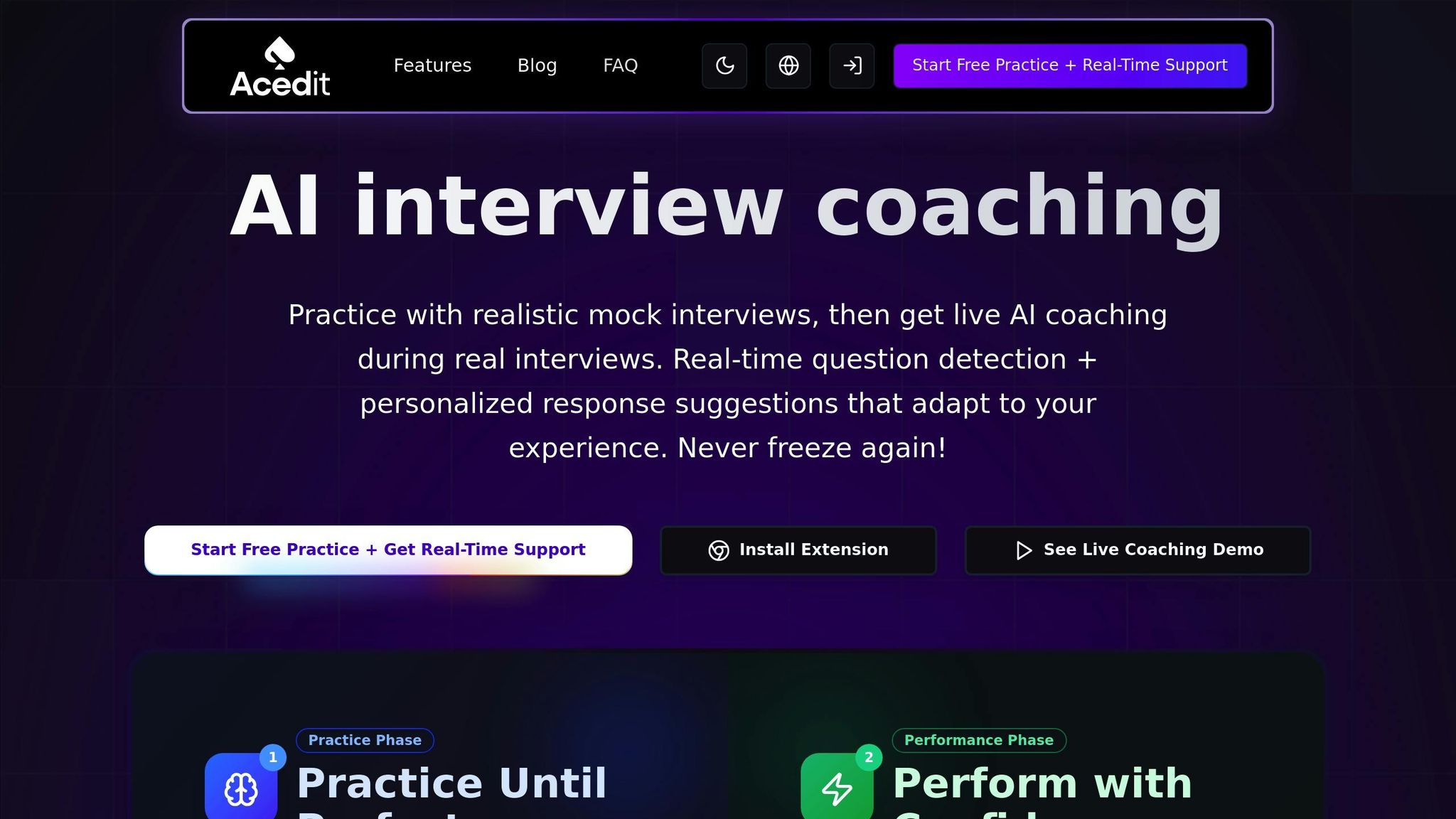
Fine-tuning your job alerts is important, but Acedit’s AI-powered Chrome extension takes it a step further by simplifying your workflow - from receiving notifications to gearing up for interviews. Let’s break down how Acedit’s integration, flexibility, notification handling, and multi-platform tools can elevate your job search experience.
Integration with Job Search Tools and Resources
Acedit works seamlessly with your existing job search tools, turning alerts into actionable steps. Its real-time question detection feature transforms job notifications into strategic interview prep, helping you go beyond merely reading alerts to actively preparing for opportunities.
For instance, its LinkedIn integration keeps your professional presence polished while enabling you to promptly prepare application materials and practice responses as new alerts roll in. This integration ensures you’re always a step ahead in your job search.
Adapting to Your Career Goals
As your career path evolves, Acedit adjusts to match your changing priorities. Whether you’re exploring a new field, aiming for leadership roles, or focusing on a specific skill set, Acedit’s features align with your updated job alerts.
For example, if you’ve just earned a certification in cloud computing and start looking for roles requiring that expertise, Acedit generates interview questions tailored to those positions. This personalized approach ensures your preparation stays relevant. In fact, users report feeling 98% more confident after using the platform.
Managing Notification Overload
Handling a flood of job alerts can feel overwhelming, but Acedit makes it manageable. Its AI tools allow you to embrace higher alert frequencies by simplifying preparation with timely simulations and real-time suggestions.
In fast-paced industries like tech, quick responses are key. Acedit helps you act swiftly on job alerts by analyzing the role’s requirements and guiding you through crafting standout applications. This means you can handle more opportunities without feeling stretched thin.
Simplifying Multi-Platform Alert Management
Job seekers often juggle multiple alert strategies, from instant notifications for high-priority roles to weekly digests for broader searches. Acedit’s features, such as AI-powered cover letter creation and personalized Q&A tools, help streamline this process. Whether you’re responding to an urgent alert or reviewing a weekly summary, Acedit ensures you’re equally prepared to seize the opportunity.
Alert Frequency Comparison
Fine-tuning your alert frequency strategy can significantly enhance your job search. The key is to align the alert frequency with your specific needs. Whether you choose instant, daily, or weekly alerts, each option serves a unique purpose. Understanding when to use them can keep you competitive without overwhelming you with notifications. Here's how these options cater to different career goals.
Instant alerts notify you the moment a matching job is posted. This immediacy is crucial, especially in fast-paced industries like tech and startups, where roles can be filled within hours. In fact, 84% of candidates who land interviews are contacted within 24 hours of receiving an invitation. If you're targeting competitive fields, instant alerts can give you a much-needed edge. However, the downside is the potential for notification overload.
Daily alerts strike a practical balance for active job seekers. These provide a consolidated list of new postings every morning, giving you the chance to review and act while enjoying your morning coffee. This approach ensures you're staying updated without constant interruptions. However, in high-demand industries, some opportunities might close before your daily email even hits your inbox.
Weekly alerts are a great fit for passive job seekers or those casually exploring new career paths. These offer a comprehensive snapshot of market trends and opportunities without the urgency of immediate action. Weekly updates can help you identify patterns in job requirements or salary ranges over time. The trade-off? You might miss out on roles that require quick responses.
Here's a quick comparison of the three alert types:
| Alert Frequency | Ideal For | Key Advantage | Main Drawback |
|---|---|---|---|
| Instant | Active seekers in fast-paced fields | Immediate updates, competitive edge | Potential for notification overload |
| Daily | Most active job seekers | Balanced updates, manageable volume | Some roles may close before you see them |
| Weekly | Passive seekers or trend watchers | Minimal notifications, trend insights | Misses fast-moving opportunities |
Choosing the right alert frequency can make or break your job search. For example, a software engineer aiming for FAANG companies might need instant alerts to stay ahead of the competition. In contrast, a marketing manager seeking remote roles might find daily alerts more manageable. Meanwhile, someone exploring a career change could benefit from weekly updates to monitor trends without disrupting their current job.
The bottom line? Tailor your alert frequency to match your goals and urgency. Use instant alerts for high-priority roles, daily alerts for active searches, and weekly alerts to keep an eye on industry trends. This approach helps you stay informed and competitive without drowning in notifications.
Conclusion
Optimizing your job alert frequency can make your job search far more efficient. By following these five tips, you can create a system that delivers relevant opportunities without overwhelming your inbox.
Setting specific alert frequencies for high-priority roles ensures you don’t miss out on time-sensitive opportunities in competitive industries. Refining your search terms helps cut through irrelevant notifications, keeping your focus on positions that align with your skills and career goals. Organizing alerts by job type and location allows you to juggle multiple criteria without added stress. Regularly reviewing your alerts ensures they stay in sync with shifts in the job market and your personal aspirations.
Remember, in the world of job alerts, quality always trumps quantity. LinkedIn’s limit of 20 alerts can actually work to your advantage, encouraging a more strategic approach. For instance, a marketing professional who adopted this method saw a 40% drop in irrelevant notifications and landed interviews within two months.
When your alerts are well-calibrated, Acedit’s tools ensure you’re ready to seize every opportunity.
Strike the right balance. Use instant alerts for must-have roles, daily digests for active searches, and weekly summaries to keep an eye on broader trends. With fine-tuned alert settings and Acedit’s resources, you can shift your focus from managing notifications to landing your next interview.
FAQs
How can I set the right frequency for job alerts to stay informed without feeling overwhelmed?
Finding the right rhythm for job alert notifications depends on how urgently you're searching and how much information you can comfortably handle. If you're actively on the hunt, daily updates might be the way to go. For a more casual search, weekly alerts could be enough.
Feeling overwhelmed? Try scaling back the frequency or narrowing your filters to zero in on specific roles or industries that truly match your goals.
Take time to regularly tweak your settings. This way, you’ll get updates that matter without drowning in irrelevant notifications. With a little adjustment, you can stay ahead in your job search without feeling buried under alerts.
How can I refine my search terms to get more relevant job alerts?
To get the most out of your job alerts, start by focusing on specific keywords that reflect the job title, skills, or industry you’re targeting. Broad terms like "marketing" can flood your inbox with irrelevant roles. Instead, try something more defined, like "digital marketing specialist" or "social media manager."
Take advantage of filters to refine your results. Narrow your search by location, salary range, or job type (e.g., full-time, remote). And don’t forget to tweak your search terms regularly. Trying out different combinations can uncover opportunities that better match your career goals.
What are the best ways to manage job alerts effectively across different platforms?
To stay on top of your job search without feeling swamped, start by tailoring the alerts you receive on each platform. Adjust the frequency and set filters for roles, locations, and industries that genuinely match your interests. Don’t overwhelm yourself with too many alerts - focus on platforms that align closely with your career aspirations.
It’s also a smart move to create a dedicated email folder for these alerts. Keeping them separate from your main inbox makes it easier to review opportunities without cluttering your daily emails. Make it a habit to periodically review and tweak your alert settings so they remain aligned with your current job search priorities.