Want to stand out on LinkedIn? Video is your best bet. With LinkedIn's algorithm favoring video content and video posts generating up to 5x more engagement than text, professionals are using AI tools to create polished, attention-grabbing videos easily. AI eliminates the need for expensive equipment or advanced editing skills, making professional-quality video creation accessible to everyone.
Here’s what AI tools can do for you:
- Save time by automating editing (up to 70% faster).
- Boost engagement with features like captions, branding, and optimized formats.
- Simplify workflows with tools like OpusClip, Canva, and Descript, which are perfect for LinkedIn-specific content.
Whether you're repurposing webinars, creating personalized introductions, or sharing industry insights, AI tools like Acedit offer tailored features to enhance your LinkedIn presence. For example, Acedit provides real-time coaching, STAR framework examples, and direct LinkedIn integration to help job seekers and professionals shine.
Quick Tip: Keep videos between 30 seconds and 2 minutes, use captions, and start with a strong hook to grab attention. AI tools can also analyze performance metrics like watch time and engagement to help refine your strategy.
Ready to elevate your LinkedIn game? AI-powered video tools are the easiest way to create content that gets noticed.
Tech Talk Thursday - Video on LinkedIn using AI Tools
Top AI Video Tools for LinkedIn Profiles
Creating standout videos for LinkedIn has never been easier thanks to a range of AI-powered tools designed to suit various skill levels and budgets. These platforms simplify video production, allowing professionals to produce polished content without needing expensive gear or spending hours on editing.
OpusClip is a standout choice for LinkedIn content creation. This tool uses AI to analyze long-form videos - like webinars, podcasts, or presentations - and automatically extracts the most engaging moments. These highlights are then turned into LinkedIn-friendly clips, complete with captions and branding elements. By automating this process, OpusClip can save you valuable time.
Canva, already beloved for its design tools, now offers full video creation capabilities. Its AI features include script generation to help craft engaging narratives and auto-captioning for accessibility, especially for viewers who prefer silent videos. The platform’s easy-to-use interface makes it an excellent option for creating professional-quality videos.
Descript revolutionizes video editing by letting you edit based on transcripts. Simply edit the text, and the corresponding video adjusts automatically. It also offers features like overdub voice cloning and automatic subtitle generation, making it perfect for maintaining a consistent and polished LinkedIn presence.
For professionals focused on LinkedIn-specific content, Copilotly offers tailored features like LinkedIn post generation and integration through a Chrome extension. It also allows voice and tone customization, ensuring your branding remains cohesive across both text and video.
Key Features of AI Video Tools
When choosing an AI video tool, consider these essential features:
- Script generation helps structure your ideas and create compelling narratives, which is particularly useful when starting from scratch.
- Auto-captioning and subtitles improve accessibility while boosting engagement. Tools like OpusClip and Descript provide accurate captioning, though it’s wise to double-check before publishing .
- Brand template support ensures your videos consistently reflect your company’s visual identity by automatically applying logos, fonts, and colors.
- Video resizing and format optimization save time by adjusting content to LinkedIn’s preferred dimensions, whether for feed posts or Stories.
- Integration capabilities simplify workflows, with many tools offering export formats optimized for LinkedIn or even direct sharing options .
These features make it easier to produce professional-looking videos that enhance your LinkedIn presence.
AI Video Tools Comparison
Here’s how some of the top tools compare based on features, pricing, and LinkedIn suitability:
| Tool | Key Features | Pricing (USD) | Ease of Use | Supported Formats | LinkedIn Suitability |
|---|---|---|---|---|---|
| OpusClip | Auto-clipping, captions, brand templates | Tiered plans available | High | Video | Excellent |
| Canva | Script generation, auto-captioning, visual editing | Free / $12.99/month Pro | Very High | Video, Image | Excellent |
| Descript | Transcript editing, overdub, subtitles | Free / $12/month Creator | High | Video, Audio | Excellent |
| Copilotly | LinkedIn post generation, Chrome extension | $15/month | High | Text, Post | Good |
| Lately.ai | Content scheduling, automation | Varies | High | Text, Video | Good |
Descript is one of the most budget-friendly options, with a free plan and a Creator tier starting at $12 per month, making it ideal for professionals new to LinkedIn video creation. Similarly, Canva’s Pro plan at $12.99 per month offers great value, especially since it includes tools for graphics and presentations alongside video editing.
Ease of use is another key factor. Canva’s drag-and-drop interface is incredibly intuitive, while Descript’s transcript-based editing makes video adjustments feel as simple as editing a document . Tools like OpusClip, Canva, and Descript are all well-suited for LinkedIn content creation .
Your choice ultimately depends on your specific needs. If you’re repurposing long-form content, OpusClip’s automatic highlight detection is a game-changer. Canva is a fantastic option for those looking to create diverse content beyond just video, while Descript offers precise control with minimal learning curve, making it a favorite for professionals aiming for high-quality results.
Next, we’ll dive into best practices for making the most of your LinkedIn video content.
Best Practices for AI-Powered LinkedIn Videos
Crafting effective LinkedIn videos involves combining AI's efficiency with a personal touch to showcase your brand authentically.
Creating Personalized and Professional Videos
AI tools equipped with LinkedIn-specific templates and tone customization can streamline scriptwriting while maintaining your brand's voice. However, it's crucial to review AI-generated drafts to ensure they feel genuine and relatable.
Start by feeding AI tools with detailed prompts about your career achievements, target audience, and preferred tone. Instead of asking for a generic introduction, be specific. For instance, rather than saying, "create a video about my marketing background", try something like, "create a 60-second video introducing me as a B2B marketing director with 8 years of experience in SaaS companies, focusing on my expertise in lead generation and conversion optimization."
To make the content resonate, personalize the AI draft with specific examples that highlight your skills and experience. Double-check the script for clarity and accuracy to ensure it aligns with LinkedIn's professional standards. Many professionals in the U.S. - including recruiters, marketers, and job seekers - rely on AI to transform webinars and interviews into concise, branded LinkedIn clips. While agencies use AI to scale thought-leadership content, solo professionals can create polished video updates with captions quickly.
Incorporating industry-specific keywords can also boost your video's visibility and engagement on LinkedIn.
Once your script is ready, focus on structuring your video to optimize engagement.
Optimizing Videos for LinkedIn Engagement
LinkedIn's algorithm tends to favor videos that are 30 seconds to 2 minutes long, as this duration strikes a balance between delivering value and retaining viewer interest.
For better mobile visibility, use square (1:1) or vertical (9:16) video formats. While many AI tools can automatically resize your content, always preview the final version to ensure no important information gets cropped out and that it fits LinkedIn's platform smoothly.
Start your video with a strong hook to grab attention immediately. This could be a thought-provoking question, an eye-catching statistic, or a bold statement.
Posting at the right time also plays a big role in engagement. AI-powered analytics tools can help you determine when your audience is most active, giving your content the best chance to perform well.
In addition to format and timing, making your videos accessible is key to reaching a broader audience.
Making Videos Accessible with AI Tools
Accessibility is a must for ensuring your videos connect with as many people as possible. AI tools can generate real-time captions and subtitles, which are especially helpful for viewers watching without sound. Accurate captions not only make your content easier to follow but also ensure it's accessible to those with hearing impairments.
Always review AI-generated captions for accuracy, particularly when dealing with technical terms or industry jargon. Features like auto-captioning, subtitle translation, and voiceover generation can also help you meet ADA guidelines. These tools ensure your videos are inclusive and professional, broadening your reach and impact.
sbb-itb-20a3bee
Using Acedit for LinkedIn Profile Videos
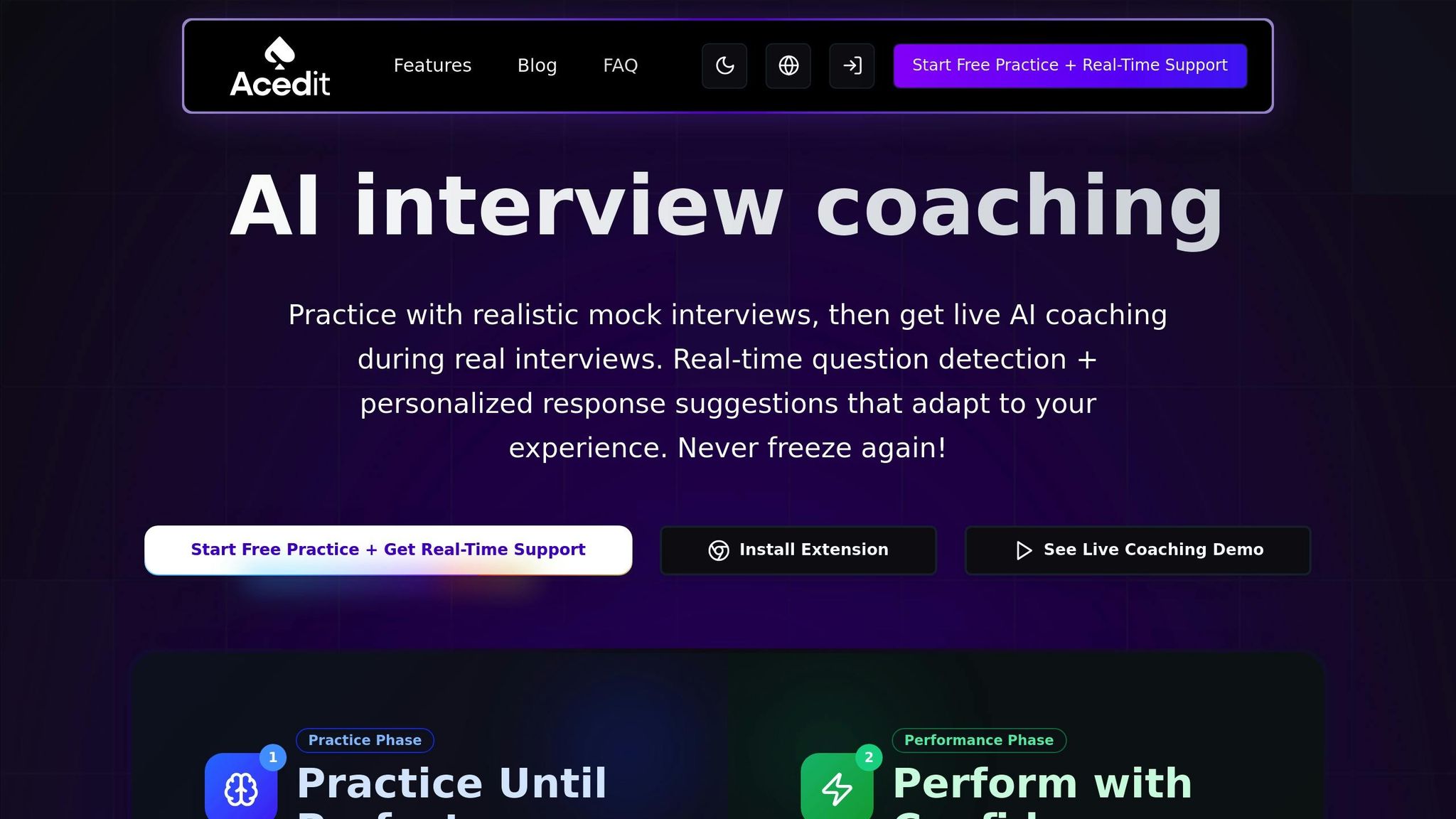
Acedit takes LinkedIn video content to the next level, focusing on helping job seekers and professionals stand out. This AI-powered Chrome extension connects directly with LinkedIn, offering more than just basic video editing. It provides real-time coaching and personalized content suggestions designed specifically for professional networking. These tools align perfectly with the best practices for creating impactful LinkedIn videos.
Acedit's LinkedIn Video Features
Acedit is built with LinkedIn job seekers in mind, offering tools that make video introductions and updates more effective. One standout feature is its real-time question detection paired with AI-generated response suggestions. For instance, its STAR example generator helps users structure their content using the Situation, Task, Action, Result framework. One marketing manager who used this feature saw a 30% increase in profile views and recruiter messages within a month.
The tool also provides real-time coaching, offering instant feedback on key elements like tone, body language, and storytelling during video creation. With seamless LinkedIn integration, Acedit allows users to generate scripts, practice their delivery, and publish videos directly. It even includes essential accessibility features to ensure inclusivity.
Acedit Pricing and Plans
Acedit offers three pricing options to cater to different needs and budgets. The Premium and Premium Plus plans stand out with their one-time payment structure, offering lifetime access as an alternative to recurring subscriptions.
| Plan | Price | LinkedIn Video Features | AI Interviews | Practice Q&A | Cover Letters |
|---|---|---|---|---|---|
| Free | $0 | Basic video suggestions, limited coaching | AI-Assisted (Limited) | 4 per job listing | 2 total |
| Premium | $45 (One-Time) | Advanced coaching, unlimited STAR examples, full integration | 3 AI-Assisted | Unlimited | Unlimited |
| Premium Plus | $75 (One-Time) | All Premium features plus priority support and analytics | Unlimited | Unlimited | Unlimited |
The Free plan is a good starting point for exploring Acedit's features, but its limits on practice Q&A and cover letter generation might not meet the needs of active job seekers. The Premium plan, priced at $45, offers unlimited practice Q&A, advanced coaching, and full LinkedIn integration, making it a solid one-time investment. For those who are heavily involved in job searches or regularly updating their profiles, the $75 Premium Plus plan includes unlimited AI-assisted interviews, priority support, and analytics to monitor and improve video performance over time.
Tracking LinkedIn Video Performance with AI
Understanding how your LinkedIn videos perform is essential for building a strong professional presence. AI-powered analytics tools make this process easier by gathering data automatically and delivering insights that would otherwise take hours to compile. These insights help you figure out what’s working and what needs improvement, giving you the tools to fine-tune your content. Let’s dive into the key metrics that determine LinkedIn video success.
Key Metrics for LinkedIn Videos
Watch time is one of the most important metrics, showing how long viewers stay engaged with your video. According to LinkedIn, AI-driven video feed recommendations have contributed to a 36% year-over-year increase in video watch time in the U.S.. Longer watch times signal to LinkedIn’s algorithm that your content resonates with viewers, which can lead to greater exposure.
Engagement rate measures how well your video sparks interaction, including likes, comments, and shares. This metric reflects how effectively your content initiates conversations within your professional network.
Click-through rate (CTR) tracks how often viewers take further action, such as visiting your profile or clicking on links in your post. It’s a great indicator of how compelling your calls-to-action are.
Completion rate shows the percentage of viewers who watch your video from start to finish. This metric can help you identify where people lose interest, giving you a chance to tweak your content for better retention.
Impressions reveal how many people have seen your video in their feed, providing a snapshot of your content’s overall reach.
Using AI to Improve Video Performance
AI tools don’t just gather data - they help you act on it. Platforms like Shield and OpusClip provide more than just basic metrics; they analyze user behavior and offer targeted recommendations for improvement. For example, sentiment analysis evaluates the tone of comments and reactions - whether they’re positive, negative, or neutral - by analyzing language patterns and emoji usage. This feedback can help you refine your messaging.
AI tools also suggest practical adjustments based on your video’s performance. They might recommend changes to video length, the best times to post, or trending topics to explore. These insights are designed to make your content more engaging and relevant.
Real-time feedback features have become incredibly advanced. AI systems now offer suggestions for tone, pacing, and messaging while you’re still creating your video. This allows you to make improvements before hitting publish, helping you avoid common missteps and boosting your video’s impact.
Companies using AI for video optimization are seeing impressive results. Some marketing teams have reported a 69% increase in campaign effectiveness, highlighting the tangible benefits of data-driven strategies.
AI analytics also provide competitive benchmarking, comparing your video metrics to industry averages. This helps you set realistic goals and identify areas where you can outshine competitors - without spending hours analyzing data manually.
Conclusion: Using AI for LinkedIn Success
AI video tools have reshaped the way professionals approach LinkedIn content, making it easier than ever to create high-quality, engaging videos without needing advanced skills or expensive equipment. On LinkedIn, videos generate three times more engagement than other types of posts and are the most frequently reshared content on the platform. With video watch time in the U.S. growing by 36% year-over-year, professionals who embrace AI-powered video creation are setting themselves up for increased visibility and new career opportunities.
For example, a marketing manager who used OpusClip reported a 40% increase in profile views over just three months. This highlights how consistent and strategic use of AI video tools can directly impact career growth.
Beyond simplifying video creation, AI tools are transforming professional branding. Job seekers, in particular, can benefit from tools like Acedit, which go beyond editing by offering real-time interview coaching and LinkedIn profile integration. This allows users to practice their video delivery and refine their messaging, helping them stand out in today’s competitive job market. In fact, companies that leverage AI tools report a 9% improvement in quality hire rates.
AI tools also ensure your content reaches a broader audience by automatically generating captions, translating videos, and adjusting formats. This inclusivity is crucial as professionals expand their networks across diverse industries and demographics.
"AI is changing the way we work, and job search on LinkedIn will completely change the way people find their next opportunity", says Zara Easton, a LinkedIn executive.
The takeaway? Incorporating AI into your LinkedIn strategy is no longer optional - it’s essential.
The real magic happens when professionals combine consistent use of AI tools with authentic messaging. While AI takes care of the technical aspects - like editing, optimizing, and analyzing content - the most successful individuals use these tools to amplify their personality and expertise.
As AI technology advances, developing AI literacy will give professionals a significant edge. The time saved, the boost in content quality, and the improved engagement metrics all create a strong foundation for building a personal brand and advancing your career in the competitive U.S. market.
FAQs
How can AI video tools improve my LinkedIn profile and boost engagement?
AI video tools can elevate your LinkedIn profile by enabling you to produce sleek, professional videos that spotlight your personal brand. Videos are an impactful medium to demonstrate your expertise, share your career journey, and leave a memorable impression on employers or connections.
With capabilities like real-time feedback and AI-driven suggestions, platforms such as Acedit help you create content that resonates with your audience. This can boost your profile’s visibility and set you apart in today’s competitive job market.
What should I look for in an AI video tool to create professional LinkedIn content?
When selecting an AI video tool for LinkedIn, prioritize features that make it easier to build your personal brand and simplify the content creation process. Opt for tools that provide customization options, AI-driven suggestions, and LinkedIn integration to ensure your videos align with your professional objectives.
Extras like real-time guidance or tailored examples can also help you craft polished, attention-grabbing videos that highlight your skills and expertise in a professional yet engaging way.
How can AI tools improve the performance of LinkedIn videos?
AI tools can boost your LinkedIn video performance by diving into viewer engagement, spotting trends, and offering insights you can put to use. They analyze metrics like watch time, audience demographics, and interaction rates, helping you fine-tune your videos to make a stronger connection with your audience.
If you're aiming to sharpen your LinkedIn strategy, Acedit might be worth exploring. It integrates with your LinkedIn profile, making it easier to align your video content with your personal branding goals. The result? A more polished and professional online presence that reflects your expertise.