Las entrevistas de video pregrabadas están cambiando la forma en que las empresas contratan, con el 60% de los reclutadores utilizando ahora este método. Te permiten responder preguntas a tu propio ritmo, pero requieren preparación para destacar. Esto es lo que necesitas saber:
- Configura un espacio profesional: Usa buena iluminación, minimiza el ruido y posiciona tu cámara a la altura de los ojos.
- Verifica tu tecnología: Prueba tu conexión a internet, cámara web y audio para evitar problemas.
- Vístete profesionalmente: Usa ropa que coincida con la cultura y el rol de la empresa.
- Usa el método STAR: Estructura tus respuestas para destacar tus habilidades y resultados.
- Practica hablar con claridad: Mantén contacto visual con la cámara y evita apresurarte.
- Sigue las instrucciones: Respeta los límites de tiempo y envía antes de las fechas límite.
- Aprovecha herramientas de IA: Plataformas como Acedit pueden ayudarte a practicar y refinar tus respuestas.
CONSEJOS DE ENTREVISTA DE VIDEO PREGRABADA, ¡PREGUNTAS Y RESPUESTAS BRILLANTES!
Crea un Espacio de Grabación Profesional
El entorno donde grabas establece el tono de cómo otros te perciben. Para dejar una impresión positiva, enfócate en buena iluminación, minimizar el ruido y posicionar tu cámara correctamente. Domina estos conceptos básicos antes de pasar a tu configuración técnica.
Encuentra una Ubicación Tranquila y Bien Iluminada
Elige una habitación tranquila con buena iluminación. Asegúrate de que la luz caiga uniformemente en tu cara - la luz natural funciona mejor, pero evita sentarte directamente frente a una ventana para prevenir siluetas duras. Si la luz natural no es una opción, usa una luz anular o una lámpara de escritorio posicionada a 12-18 pulgadas de distancia para reducir sombras.
Mantén el ruido de fondo al mínimo evitando espacios cerca de calles concurridas, zonas de construcción o áreas de alto tráfico en tu hogar. Antes de grabar, haz un video de prueba rápido para verificar cualquier sonido que distraiga y que pueda necesitar atención.
Elimina Distracciones
Tu fondo debe ser simple y profesional, manteniendo el enfoque en ti. Despeja el desorden y los artículos personales. Una pared simple, un estante ordenado o una configuración de oficina limpia funcionan bien. Apaga los dispositivos que podrían interrumpir - pon tu teléfono en modo avión o No Molestar. Avisa a otros en tu hogar cuando estés grabando para evitar interrupciones, y haz arreglos para las mascotas para prevenir ruido inesperado o distracciones.
Coloca tu Cámara a la Altura de los Ojos
Coloca tu cámara a la altura de los ojos o ligeramente por encima para un ángulo natural y halagador. Esto ayuda a mostrar tus expresiones faciales e imita el contacto visual directo, haciendo que tu interacción se sienta más atractiva. Si estás usando una laptop, apila libros o usa un soporte para elevarla a la altura correcta.
Evita ángulos de cámara extremos que puedan distorsionar tu apariencia. Encuádrate para que tu cabeza y hombros sean visibles, dejando solo una pequeña cantidad de espacio sobre tu cabeza. Siempre prueba tu configuración con una grabación de práctica corta para asegurar que tu cara esté bien iluminada, centrada y claramente presentada. La colocación adecuada de la cámara no solo mejora la calidad visual sino que también asegura una apariencia más pulida y profesional [1].
Verifica tu Tecnología Antes de Grabar
Los problemas técnicos pueden arruinar incluso las respuestas de entrevista más pulidas. El audio pobre o el video entrecortado pueden dejar una mala impresión en los empleadores potenciales, sin importar cuán sólidas sean tus calificaciones. Tomarte el tiempo para probar tu configuración de antemano te ayuda a evitar estos problemas y asegura que te presentes de la mejor manera posible. Una vez que todo funcione sin problemas, algunos ensayos pueden ayudarte a sentirte confiado y listo.
Prueba tu Equipo
Comienza probando tu conexión a internet - tener una red estable es crucial para grabaciones y cargas suaves. Usa una prueba de velocidad en línea con anticipación para verificar la confiabilidad de tu conexión e identificar cualquier problema potencial.
A continuación, verifica tu cámara web. Si tu cámara integrada proporciona video granulado o de baja calidad, considera usar tu smartphone con una aplicación dedicada para obtener mejores resultados.
Para el audio, graba un clip corto usando auriculares para detectar cualquier ruido de fondo o eco. Si notas problemas, cambiar a auriculares con micrófono en línea puede mejorar la claridad del sonido.
No olvides asegurar que tu navegador sea compatible con la plataforma de grabación. Limpia tu caché, desactiva extensiones innecesarias y cierra cualquier aplicación de fondo para prevenir ralentizaciones durante la sesión.
Haz una Grabación de Práctica
Realiza una sesión de práctica completa usando preguntas de muestra para identificar problemas como desfase de audio, retraso de video o inconsistencias de iluminación.
Después de grabar, revisa el video cuidadosamente. Verifica que tu audio esté sincronizado con los movimientos de tus labios - si hay un retraso notable, ajusta tu configuración en consecuencia.
Si tu entrevista está programada para una hora específica del día, graba tu sesión de práctica a la misma hora para tener en cuenta los cambios en la iluminación natural. Ajusta tu posición de asiento o agrega iluminación artificial si es necesario para asegurar una apariencia bien iluminada y profesional.
Finalmente, prueba el proceso de carga de archivos. Asegúrate de que tu grabación cumpla con cualquier requisito de tamaño de archivo o formato para evitar complicaciones de último minuto. Un proceso de carga suave es tan importante como una grabación pulida.
Usa Ropa Profesional
Cómo te presentas habla volúmenes, incluso en un entorno virtual. Vestirse profesionalmente para una entrevista de video no solo deja una impresión positiva sino que también muestra tu compromiso con el rol y los estándares de la empresa. Además, puede darte un impulso de confianza, ayudándote a sentirte preparado y seguro de ti mismo.
Elige Ropa Apropiada para Negocios
Antes de decidir qué usar, tómate un momento para investigar el código de vestimenta de la empresa. Su sitio web o páginas de redes sociales pueden ofrecer pistas sobre el nivel de formalidad esperado. Generalmente, las entrevistas de video requieren ropa que va desde profesional de negocios hasta casual de negocios, dependiendo de la industria y el rol.
Por ejemplo:
- Un puesto de finanzas corporativas podría requerir un traje o blazer emparejado con una camisa con cuello.
- Los roles creativos pueden permitir un look más relajado, como un suéter profesional.
- Las empresas de tecnología a menudo se inclinan hacia lo casual de negocios.
- Los despachos de abogados y los roles de finanzas tradicionales típicamente esperan ropa formal.
Aunque es importante vestirse apropiadamente, aún puedes agregar un toque de personalidad a tu atuendo. Mantente con colores sutiles y neutrales que transmitan profesionalismo, y asegúrate de que tu ropa se ajuste bien y se sienta cómoda. De esta manera, puedes enfocarte en la entrevista en lugar de ajustar tu atuendo. Empareja tu atuendo con un aseo ordenado para completar tu look pulido.
Presta Atención al Aseo Personal
La profesionalidad no se trata solo de la ropa - se trata de tu apariencia general. Un look limpio y bien arreglado señala que estás preparado y listo para dejar una impresión fuerte. Vestirse profesionalmente de pies a cabeza, incluso si la cámara solo muestra tu mitad superior, también puede mejorar tu mentalidad, ayudándote a sentirte más confiado y listo para la cámara.
Usa el Método STAR para Respuestas Estructuradas
Las entrevistas de video a menudo incluyen preguntas conductuales que requieren respuestas reflexivas y estructuradas. El método STAR es un marco simple que te ayuda a entregar respuestas claras y concisas que destaquen tus habilidades y experiencia. Es especialmente útil para mantener tus pensamientos organizados y evitar divagar cuando estás hablando a una cámara en lugar de interactuar con alguien cara a cara.
Aprende el Marco STAR
El método STAR divide tu respuesta en cuatro partes clave: Situación, Tarea, Acción y Resultado. Esta estructura asegura que tu respuesta sea completa y fácil de evaluar para los entrevistadores. También les ayuda a evaluar cómo tus acciones pasadas podrían predecir tu desempeño futuro [2].
- Situación: Establece el escenario describiendo brevemente el contexto. Por ejemplo, menciona una fecha límite ajustada, un proyecto desafiante o un cliente difícil - pero mantenlo conciso.
- Tarea: Explica tu rol o responsabilidad específica en esa situación. ¿Cuál era tu objetivo o qué se esperaba que lograras? Esta parte aclara tu rol y las expectativas que enfrentaste.
- Acción: Este es el corazón de tu respuesta. Describe los pasos que tomaste para abordar la situación, enfocándote en tus contribuciones personales y las habilidades que aplicaste. Destaca tus esfuerzos en lugar de los de tu equipo.
- Resultado: Termina compartiendo el resultado de tus acciones. Usa resultados medibles - como porcentajes, crecimiento de ingresos u otras métricas - para mostrar el impacto de tu trabajo. Si es aplicable, menciona cualquier lección aprendida o habilidad que ganaste.
Para el mejor equilibrio, asigna aproximadamente el 20% de tu respuesta a la Situación, el 10% a la Tarea, el 60% a la Acción y el 10% al Resultado [2].
Prepara Ejemplos STAR Específicos del Trabajo
Para hacer el método STAR aún más efectivo, adapta tus ejemplos al rol específico para el que estás solicitando. Comienza revisando la descripción del trabajo para identificar las habilidades y cualidades que el empleador valora más. Por ejemplo:
- Si el rol enfatiza liderazgo, prepara un ejemplo STAR que muestre cómo lideraste exitosamente un equipo o proyecto.
- Si el trabajo se enfoca en servicio al cliente, comparte una historia sobre resolver un problema difícil de cliente.
Construye una variedad de ejemplos que cubran diferentes áreas de habilidades, como resolución de problemas, trabajo en equipo, comunicación, resolución de conflictos y flexibilidad. Tener un conjunto diverso de historias asegura que estés listo para una variedad de preguntas conductuales.
Finalmente, practica tus ejemplos STAR hasta que se sientan naturales. Usa notas breves para refrescar tu memoria si es necesario, pero evita sonar demasiado ensayado. Una entrega pulida pero conversacional deja una impresión fuerte.
sbb-itb-20a3bee
Practica Hablar con Claridad y Confianza
Una vez que tu configuración técnica esté lista, es hora de enfocarte en tu entrega. Incluso las respuestas mejor preparadas pueden caer planas si no se comunican efectivamente. En entrevistas de video pregrabadas - donde no hay retroalimentación inmediata de un entrevistador - tus habilidades de habla toman el centro del escenario. Cómo te presentas a través de tu ritmo, claridad y lenguaje corporal puede formar cómo los gerentes de contratación perciben tu confianza y profesionalismo.
Habla con Claridad a un Ritmo Constante
Los nervios a menudo hacen que los candidatos se apresuren a través de sus respuestas, lo que puede dejar a los entrevistadores luchando por seguir. Tómate tu tiempo. Habla a un ritmo constante, articulando cada palabra claramente. Hacer una pausa breve después de puntos clave le da a tus ideas un momento para asimilarse. Para mantener a tu audiencia comprometida, varía tu tono y enfatiza palabras o frases importantes.
Mira Directamente a la Cámara
Mantener contacto visual con la cámara ayuda a crear una sensación de conexión y confianza con tu entrevistador. Aunque puede sentirse antinatural enfocarse en una lente pequeña, puedes hacerlo más fácil colocando un marcador visual cerca de la cámara como recordatorio. Otro truco es imaginar que hablas con un amigo cercano o mentor justo detrás de la lente - esto puede hacer que tu entrega se sienta más cálida y conversacional. Ten cuidado con las distracciones como ver tu reflejo en la pantalla o mirar notas posicionadas lejos de la cámara. Después, revisa tus respuestas grabadas para identificar áreas de mejora.
Mira tus Videos de Práctica
Grabarte a ti mismo es una de las mejores formas de refinar tu entrega. Configura tu cámara de la misma manera que planeas para la entrevista real y practica respondiendo indicaciones comunes como, "Cuéntame sobre ti". Al revisar el metraje, busca hábitos que podrían distraer de tu mensaje - como movimientos excesivos de manos, inquietud o uso excesivo de palabras de relleno como "um" o "like".
Usar herramientas de IA también puede proporcionar retroalimentación personalizada sobre tu entrega y mejorar tu confianza a través de entrevistas simuladas. Según reportes, estas herramientas han ayudado a los usuarios a lograr un impulso de confianza promedio del 98%, siendo el coaching en tiempo real especialmente útil [3].
"Poder prepararse para entrevistas con retroalimentación de IA en tiempo real fue un cambio de juego e hizo que me sintiera confiado para mi entrevista."
- William Johnson [3]
"Acedit me ayudó a refinar mis respuestas, dándome la confianza para asegurar un rol de diseño UX."
- Amelia Harris [3]
Al grabar, trae energía extra a tu entrega para contrarrestar cualquier falta de vida que pueda parecer en video. Practica hasta que tus respuestas se sientan pulidas y naturales - pero no sobre-ensayes hasta el punto donde suenes robótico o demasiado guionizado. La confianza viene de la preparación, pero la autenticidad es lo que realmente te hará destacar.
Sigue las Instrucciones y Gestiona tu Tiempo
Cuando se trata de entrevistas de video pregrabadas, seguir las directrices es innegociable. Perder instrucciones clave o fechas límite puede significar que tu solicitud ni siquiera sea considerada.
Lee Todas las Instrucciones Cuidadosamente
Antes de presionar grabar, tómate el tiempo para revisar minuciosamente las directrices proporcionadas. Verifica dos veces los requisitos técnicos, el formato de las preguntas y cualquier política sobre retomas. Las fechas límite pueden ser complicadas, especialmente si hay zonas horarias involucradas. Por ejemplo, una fecha límite de las 5:00 PM Hora del Este podría ser más temprana si estás en otra región, así que planifica en consecuencia.
Cronometra tus Respuestas Durante la Práctica
La mayoría de las entrevistas pregrabadas vienen con límites de tiempo estrictos para cada pregunta. Practicar con un cronómetro puede ayudarte a tener una idea de estas restricciones. Este enfoque te permite enfocarte en entregar tus puntos principales temprano y claramente, eliminando cualquier relleno innecesario. Una vez que hayas dominado el tiempo en la práctica, estarás mejor preparado para enviar un desempeño pulido.
Envía Antes de la Fecha Límite
Enviar tu entrevista temprano es una movida inteligente. Te da un amortiguador en caso de problemas técnicos y permite tiempo para aprovechar cualquier opción de retoma, si está disponible. Si algo inesperado sucede - como un problema técnico - comunícate con el empleador o gerente de contratación inmediatamente [4]. Obtener tu envío antes de la fecha límite no solo reduce el estrés sino que también te libera para concentrarte en otras partes de tu búsqueda de empleo.
Usa Herramientas de IA para Mejorar tu Preparación
Las herramientas de IA están cambiando el juego cuando se trata de preparación para entrevistas. Estas plataformas pueden evaluar tus respuestas, dar retroalimentación instantánea y proporcionar oportunidades de práctica que simplemente no existían hace unos años. De hecho, estudios muestran una mejora del 89% en preparación después de solo tres sesiones de práctica impulsadas por IA, con 95% de usuarios prefiriendo herramientas de IA sobre métodos tradicionales para preparación de entrevistas [6].
Exploremos cómo las características de Acedit pueden ayudarte a refinar tus habilidades de entrevista.
Obtén Coaching en Tiempo Real con Acedit
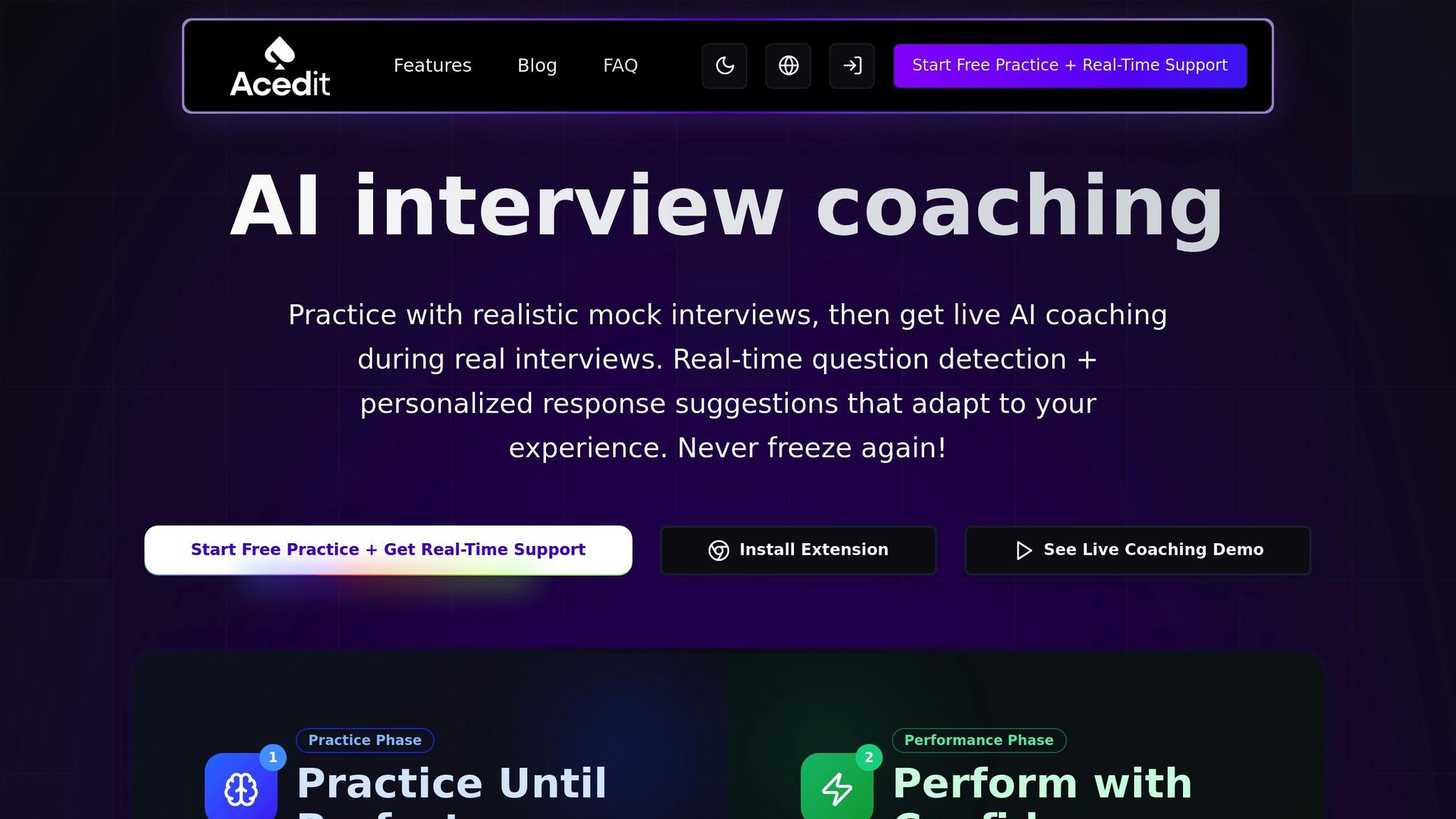
La extensión de Chrome de Acedit lleva tu preparación al siguiente nivel ofreciendo coaching en tiempo real durante tus sesiones de práctica. Utiliza detección inteligente de preguntas para identificar el tipo de preguntas que es probable que encuentres y proporciona sugerencias personalizadas para ayudarte a elaborar respuestas más fuertes y adaptadas. Al practicar para entrevistas pregrabadas, la herramienta analiza preguntas potenciales basadas en el trabajo e industria, dándote consejos dirigidos.
Una característica destacada es su capacidad de integrar tu perfil de LinkedIn y requisitos de trabajo específicos en el proceso de coaching. Esto asegura que la retroalimentación y orientación que recibas estén adaptadas a tu experiencia única y objetivos de carrera - no solo consejos genéricos.
Practica con Entrevistas Simuladas Generadas por IA
Las entrevistas simuladas generadas por IA simulan una amplia gama de escenarios adaptados a tu rol e industria, haciendo tu preparación más dinámica y efectiva. Estas sesiones rastrean tu progreso, mostrando dónde estás sobresaliendo y dónde podrías necesitar más enfoque. Los usuarios reportan sentirse 3.2 veces más confiados en entrevistas reales, y 78% de usuarios regulares de IA consiguen ofertas de trabajo [6].
"Los módulos de preparación me hicieron estar listo para cualquier escenario de entrevista. ¡Altamente efectivo!" – Michael Roberts [5]
Estas entrevistas simuladas también son increíblemente flexibles, permitiéndote practicar en cualquier momento y lugar.
Accede a Características de Preparación Personalizadas
Acedit va más allá de la retroalimentación básica para ofrecer una experiencia de preparación completamente personalizada. La plataforma incluye herramientas como creación personalizada de ejemplos STAR, que te ayuda a estructurar respuestas para preguntas conductuales usando tus experiencias de la vida real. Al extraer datos directamente de tu perfil de LinkedIn, Acedit genera recomendaciones de coaching personalizadas y preguntas de entrevista, asegurando que tu preparación se base en tus logros reales en lugar de ejemplos genéricos.
Las características adicionales incluyen generación de carta de presentación impulsada por IA y sugerencias de respuesta avanzadas que se adaptan a medida que mejoras, dándote un kit de herramientas completo para el éxito en entrevistas.
| Características de IA | Métodos Tradicionales |
|---|---|
| Variedad de Preguntas: Preguntas ilimitadas y adaptadas | Variedad de Preguntas: Preguntas fijas y genéricas |
| Calidad de Retroalimentación: Análisis personalizado instantáneo | Calidad de Retroalimentación: Retroalimentación retrasada y autoevaluada |
| Nivel de Personalización: Completamente adaptado a rol e industria | Nivel de Personalización: Enfoque de talla única |
| Frecuencia de Práctica: Disponible 24/7 con sesiones ilimitadas | Frecuencia de Práctica: Limitado por contenido u horarios |
Con el plan gratuito de Acedit, puedes comenzar a prepararte con 4 sesiones de práctica de Preguntas y Respuestas por listado de trabajo y 2 entrevistas simuladas - un punto de partida sólido para cualquiera que se prepare para entrevistas pregrabadas, todo sin costo inicial.
Conclusión: Triunfar en Entrevistas de Video Pregrabadas
Las entrevistas de video pregrabadas no tienen que sentirse abrumadoras. De hecho, ofrecen una oportunidad para destacar tus habilidades con la preparación correcta, una presentación pulida y el uso inteligente de herramientas útiles.
Comienza con preparación minuciosa - investiga la empresa, practica usando el método STAR y cronometra tus respuestas para asegurar claridad y precisión. Este trabajo preliminar aumenta tu confianza y puede diferenciarte de otros candidatos [7][9]. Configurarse en un espacio tranquilo, bien iluminado con un fondo neutral mantiene la atención en ti, mientras que hablar claramente, mantener contacto visual con la cámara y mantener un buen ritmo muestra fuertes habilidades de comunicación - atributos altamente valorados por los empleadores, especialmente en roles remotos [8][9].
Presta atención cercana a las instrucciones. Muchas entrevistas pregrabadas tienen una fecha límite de envío, a menudo dentro de una semana de la invitación. Cumplir con esta fecha límite muestra que eres confiable y detallista [7][8].
Para mejorar tu preparación, considera usar herramientas modernas como Acedit. Esta plataforma ofrece coaching en tiempo real, integración de LinkedIn y creación personalizada de ejemplos STAR, haciendo más fácil afinar tus respuestas y adaptar tu enfoque al rol.
Ten en mente que las entrevistas pregrabadas a menudo presentan preguntas estandarizadas, asegurando que todos los candidatos sean evaluados equitativamente. Esto significa que tu preparación y presentación se convierten en los factores clave que pueden ayudarte a destacar [10].
En última instancia, el éxito en estas entrevistas se reduce a ser claro, profesional y estar listo. Al combinar técnicas de preparación sólidas con las herramientas correctas y presentarte con confianza, dejarás una impresión positiva e incrementarás tus posibilidades de avanzar en el proceso de contratación.
Preguntas Frecuentes
¿Cómo puedo hacer que mi entrevista de video pregrabada se vea profesional si no tengo buena iluminación en casa?
Si te estás preparando para una entrevista de video pregrabada y no tienes iluminación profesional, aún puedes lograr un look pulido usando la luz natural de manera efectiva. Posiciónate frente a una ventana con luz solar indirecta para iluminar uniformemente tu cara. Evita sentarte con la espalda a la ventana, ya que esto creará sombras o te convertirá en una silueta.
Cuando la luz natural no es una opción, los artículos domésticos cotidianos pueden venir al rescate. Intenta rebotar luz en una superficie blanca como una almohada, sábana o incluso un pedazo de papel. Esto ayuda a difundir la luz, suavizando sombras duras y creando una apariencia más equilibrada. Pequeños ajustes como estos pueden hacer una gran diferencia en cómo se ve tu video.
¿Qué problemas técnicos debo vigilar en una entrevista de video pregrabada y cómo puedo evitarlos?
Los problemas técnicos, como internet inestable, audio o video de baja calidad y errores de software, a menudo aparecen durante entrevistas de video pregrabadas. Para evitar estos problemas, tómate un tiempo para probar tu configuración de antemano. Asegúrate de que tu conexión a internet sea sólida, tu cámara y micrófono funcionen bien, y tu espacio de grabación sea tranquilo e iluminado adecuadamente.
Opta por una computadora en lugar de un dispositivo móvil - generalmente ofrece mejor estabilidad y control. Además, cierra cualquier aplicación innecesaria para evitar interrupciones y confirma que la plataforma de entrevista funcione sin problemas en tu dispositivo. Estas preparaciones simples pueden ayudarte a mantenerte enfocado y mostrar tu mejor cara.
¿Cómo puedo usar el método STAR para adaptar mis respuestas para una entrevista de video pregrabada?
Para aprovechar al máximo el método STAR en una entrevista de video pregrabada, enfócate en ejemplos que demuestren las habilidades y calificaciones descritas en la descripción del trabajo. Estructura tus respuestas usando el siguiente marco:
- Situación: Establece el escenario describiendo el contexto o antecedentes del escenario.
- Tarea: Explica el desafío específico o responsabilidad que necesitabas manejar.
- Acción: Detalla los pasos que tomaste para abordar la situación, enfatizando tu rol.
- Resultado: Destaca el resultado, especialmente cualquier logro medible o cambio positivo.
Al alinear tus ejemplos con los requisitos del rol, puedes mostrar efectivamente tus habilidades y experiencia. Tomarte el tiempo para practicar te ayudará a entregar respuestas que sean claras, concisas y confiadas, dejando una impresión fuerte en los empleadores potenciales.