Want your cover letter to pass Applicant Tracking Systems (ATS)? Here’s how:
- Use Keywords: Match your cover letter to the job description by including exact terms like "CRM software" or "project management."
- Keep Formatting Simple: Use standard fonts (Arial, Times New Roman), avoid graphics, tables, or headers, and save as a .docx or PDF.
- Tailor for Each Job: Customize your letter for every application to align with the specific role and company.
- Quantify Achievements: Include measurable results like "increased efficiency by 20%" to stand out.
- Avoid Common Mistakes: Proofread for typos, use consistent formatting, and don’t keyword stuff.
Why it matters: Over 98% of Fortune 500 companies use ATS, and 75% of resumes are rejected due to formatting or missing keywords. With these tips, you can ensure your cover letter gets seen by recruiters and increases your chances of landing an interview.
How to write an ATS compliant cover letter| step by step guide| interview worthy cover letter
How to Build an ATS-Friendly Cover Letter
Creating a cover letter that successfully navigates ATS (Applicant Tracking System) screening requires attention to detail in both structure and formatting. The goal is to craft a document that ATS software can easily process while still engaging the human recruiter on the other end. Here’s a breakdown of the key components and steps to get it right.
Basic Components of a Cover Letter
An ATS-friendly cover letter follows a logical structure that’s easy to navigate for both technology and people. Start with a professional header that includes your full name, phone number, email address, and city/state. Make sure these details match what’s on your resume.
Use a specific salutation whenever possible. Address the hiring manager by name, which you can often find through research or LinkedIn. If no name is available, “Dear Hiring Manager” works as a fallback.
The opening paragraph should grab attention immediately. Mention the position you’re applying for, explain why you’re interested in the role and the company, and include how you discovered the job posting.
In the body paragraphs, focus on how your experience aligns with the job requirements. Don’t just list qualifications - tell a story that connects your background to what the employer is looking for. Use quantifiable examples, like specific numbers or measurable achievements, to make your case stronger for both ATS systems and human readers.
Wrap up with a closing paragraph that reiterates your interest and includes a clear call to action. Express enthusiasm for discussing your qualifications further and mention that your resume is attached for review.
Once the structure is solid, shift your focus to ensuring the formatting meets ATS requirements.
Formatting Rules for ATS Compatibility
Proper formatting is crucial to ensure your cover letter passes through ATS software without issues. Start with the file format. Always use the type requested by the company. If no preference is given, a PDF is usually the safest choice as it maintains your document’s layout across different systems.
"Using the correct format ensures that your cover letter is easily processed by ATS software, helping your application reach hiring managers."
Stick to standard fonts like Times New Roman or Arial in 12-point size. Use single-spacing within paragraphs, with a blank line between them, and maintain one-inch margins on all sides. This layout creates a clean, readable document with plenty of white space.
When naming your file, keep it simple and professional. Include your first and last name along with “cover letter,” such as: John_Smith_Cover_Letter.pdf. This makes it easier for recruiters to organize and locate your file.
Avoid using headers, footers, tables, text boxes, graphics, or special characters, as these can confuse ATS systems. If you include website URLs, type out the full address instead of embedding hyperlinks. ATS software often requires the complete URL to process it correctly.
Once your formatting is optimized, focus on tailoring your content to the specific job description.
Matching Content to Job Descriptions
ATS systems are designed to scan for specific keywords, so customizing your cover letter for each job posting is essential. This doesn’t mean rewriting your entire letter - it’s about emphasizing the parts of your experience that align most closely with the job requirements.
Start by analyzing the job description. Look for repeated skills, qualifications, and specific terms. Pay attention to exact phrases, including acronyms or technical jargon. For example, if the job description mentions “CRM software,” use that exact term instead of “customer relationship management tools.”
When integrating keywords, make sure they flow naturally within your sentences. Use the same acronyms or abbreviations as the job listing, such as “MS Office” or “B2B,” to ensure the ATS recognizes them. Studies show that the average resume includes only about half the keywords in a job posting, so being thorough can help your application stand out.
Be precise when using keywords. For instance, if the job description says “project management,” use that exact phrase. Don’t add spaces (“project management”) or hyphens (“project-management”), as these variations might not be picked up by the ATS.
Whenever possible, quantify your achievements. Instead of saying you “improved efficiency,” specify that you “increased project delivery efficiency by 20%” or “reduced costs by 15% while maintaining quality.” Numbers not only grab attention but also help ATS systems categorize your experience effectively.
Finally, mirror the language of the job description while staying true to your experience. If the posting highlights “collaborative leadership,” use those exact words when describing your management style. This alignment signals to the ATS that you’re a strong match and shows recruiters you understand the role’s priorities.
It’s worth noting that 63% of recruiters prefer resumes and cover letters tailored to the job description. Taking the time to customize your application significantly boosts your chances of moving forward in the hiring process.
Next, we’ll explore how AI tools can help refine your cover letter even further.
Using Keywords to Improve Cover Letters
Building on the importance of aligning your cover letter with job descriptions, using keywords effectively can take your application to the next level. Keywords reflect the qualifications and skills employers prioritize, and they play a critical role in passing Applicant Tracking Systems (ATS). These systems are used by 90% of companies to filter candidates, and more than 75% of resumes are rejected simply because they lack the right keywords. Knowing how to use keywords can significantly improve your chances of getting noticed.
The numbers emphasize how crucial keyword optimization is. For example, 99.7% of recruiters rely on ATS filters to identify qualified applicants. Additionally, candidates who include the job title in their resume are 10.6 times more likely to land an interview. This highlights the importance of strategic keyword placement in advancing your career.
How to Find the Right Keywords
Start by carefully reviewing the job description. Pay close attention to the job title and main responsibilities, as these are often the first terms recruiters search for in ATS.
Look for repeated words or phrases throughout the posting. When certain terms appear frequently, it signals that these qualifications are critical. For instance, if a Digital Marketing Specialist job listing emphasizes "SEO optimization", "Google Analytics", and "lead generation", these should be your top priority keywords.
Focus on identifying three main types of keywords:
- Hard skills: These might include specific abilities like "project management" or "data analysis."
- Tools: Examples include "Salesforce", "Adobe Creative Suite", or "Microsoft Excel."
- Certifications: Look for credentials such as "PMP", "Google Ads Certified", or "Six Sigma Green Belt."
Distinguish between essential keywords and secondary ones by reviewing the "required qualifications" section of the job posting. Keywords tied to must-have qualifications should be prioritized, while nice-to-have terms can act as supporting elements to enhance your application.
To ensure you don’t miss any important terms, consider using AI tools to analyze job descriptions. These tools can highlight keywords you might have overlooked, helping you create a more comprehensive list.
Additionally, research the company’s website, LinkedIn profile, and industry publications to understand the terminology they use. This can help you find industry-specific phrases or company-specific language that might not be explicitly mentioned in the job description but can make your application stand out.
Once you’ve compiled your list of keywords, the next step is to integrate them into your cover letter effectively.
Adding Keywords Without Overdoing It
The trick to using keywords successfully is making them fit naturally into your cover letter. Keyword stuffing - cramming too many terms into your text - can make your application feel forced and may even hurt your chances. Instead, aim to incorporate keywords seamlessly into your sentences. For example, if the job description mentions "cross-functional collaboration", use that exact phrase rather than rephrasing it.
While synonyms can add variety, use them sparingly. Modern ATS systems are sophisticated enough to recognize variations, but it's still best to stick closely to the language used in the job description. For instance, if "customer service" is mentioned, you might also include terms like "client support" or "customer relations", but only if they fit naturally.
Place the most important keywords in high-visibility areas, such as your opening paragraph or when detailing your experience. Secondary keywords can be included later in the letter.
When mirroring the job description’s language, it’s important to keep your writing authentic. If a listing emphasizes "data-driven decision making", incorporate that phrase in a way that feels genuine. For example, instead of simply listing "Google Analytics", explain how you used it to track key performance indicators and create monthly reports that improved conversion rates by 20%.
Lastly, tailor your cover letter for each job application. The keywords that work for one role may not apply to another, so customizing your approach for each position will help you pass ATS filters and make a strong impression on hiring managers.
sbb-itb-20a3bee
Using AI Tools for ATS-Friendly Cover Letters
Writing a cover letter that gets through an Applicant Tracking System (ATS) can feel like walking a tightrope. You need the right keywords, proper formatting, and a personal touch - all tailored to each job. AI tools can make this process easier. They analyze job descriptions, pull relevant keywords, and create content that speaks directly to what employers are looking for. Modern AI tools are even smart enough to understand industry-specific terms and roles, making it easier to stay true to your voice while automating much of the work. One tool that stands out in this space is Acedit.
Using Acedit for Cover Letter Creation
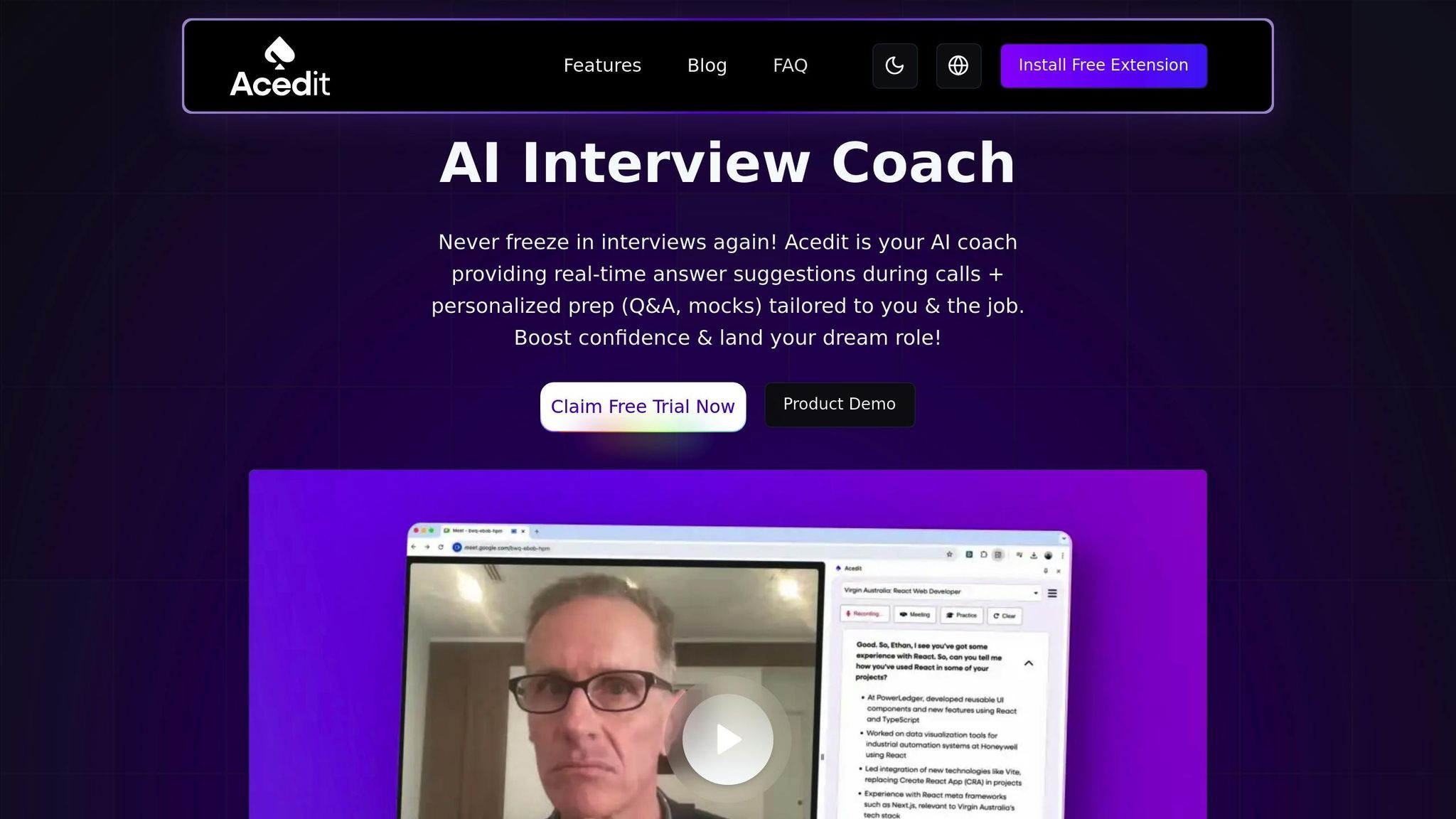
Acedit is a Chrome extension powered by AI, designed to help job seekers create ATS-friendly cover letters quickly and effectively. It’s already helped over 3,500 candidates secure more than 3,000 jobs, with a 98%+ user satisfaction rate. What makes Acedit different is its ability to combine your resume, job descriptions, and company details to craft responses that align with what employers want - all while reflecting your personal style and experience.
The tool simplifies the process by automatically pulling job listing details and generating personalized cover letters. It uses information from your resume and LinkedIn profile to create tailored letters that avoid generic templates.
Acedit offers a free version for basic cover letter creation, along with affordable premium plans for more advanced features. Beyond just creating content, tools like this bring efficiency and consistency to the job application process.
Benefits of AI-Driven Solutions
AI tools for cover letters bring several clear advantages. First, they save time while ensuring accuracy and consistency. They also make personalization easier - a major hurdle for many job seekers. As Matt Berndt, Head of Indeed's Job Search Academy, puts it:
"Gen AI will make it easier for job seekers to research and understand companies and job opportunities while empowering them to tell their story through resumes and cover letters."
These tools also help maintain a professional tone and adjust content to suit different industries, company expectations, and specific job requirements. By identifying the right keywords and incorporating relevant terms, they improve your chances of passing ATS filters and standing out to hiring managers.
That said, AI works best as a partner, not a replacement. Start with an AI-generated draft, then refine it to highlight your unique experiences and skills. This approach ensures your cover letter feels personal and avoids pitfalls like exceeding the ideal word count. For example, applications over 600 words can lower your chances of getting hired by 43%.
Using AI tools also provides a learning opportunity. By reviewing and personalizing the generated content, you can better understand what makes a cover letter effective, helping you communicate your value to employers more confidently.
Common Mistakes and How to Fix ATS Rejections
Even highly qualified candidates can face rejection from an ATS due to easily avoidable mistakes. With 99.7% of recruiters relying on ATS to screen applicants, it’s crucial to understand these pitfalls to improve your chances of success. Many ATS-related issues stem from common errors that, once identified, can be corrected quickly. Let’s break down these common problems and how to fix them.
Common Errors to Avoid
One of the most frequent reasons for ATS rejection is formatting issues. ATS struggles to process resumes or cover letters with graphics, tables, columns, headers, footers, or decorative fonts. Jazlyn Unbedacht, a Resume Writer & LinkedIn Optimization expert, puts it simply:
"There is no more sure-fire way to get your resume lost in an ATS than to clutter your resume with graphics, tables, and creative fonts. You'll want to, but don't do it!"
File format problems are another common stumbling block. Submitting your cover letter in formats like .rtf, .indd, or as an image file prevents ATS from reading your content altogether.
Keyword issues also trip up many applicants. If your cover letter lacks key terms from the job description, the ATS might filter you out before a recruiter even sees your application. However, overloading your letter with excessive keywords can also hurt your chances by making the content feel unnatural.
Typography and spacing mistakes can confuse ATS systems further. Using unconventional fonts, inconsistent date formats, or non-standard section headers can disrupt how ATS parses your document.
Finally, grammar and spelling errors can have significant consequences. Research shows that 77% of hiring managers reject resumes with typos or grammatical mistakes. These errors suggest a lack of attention to detail, which can lead to your application being dismissed outright.
Once you understand these common pitfalls, you can take steps to address them effectively.
Steps to Fix Rejected Cover Letters
Here are actionable ways to fix common issues and improve your chances of passing ATS filters:
- Focus on keywords: Carefully review the job description and incorporate key terms into your cover letter naturally. Use the exact wording from the posting - if it says "project management", don’t substitute it with "task coordination." Including synonyms can add variety, but ensure the primary keywords are an exact match.
- Simplify formatting: Remove graphics, tables, and any elaborate design elements. Stick to standard fonts like Arial or Calibri, use one-inch margins, and organize your content with clear, conventional headings. Save your file as a .docx or PDF to maximize compatibility with ATS systems.
- Proofread thoroughly: Typos and grammar mistakes can derail even the strongest application. Read your cover letter aloud or use tools to catch errors you might miss when reading silently. Even minor mistakes can make a big difference.
- Rework for reapplications: If you’re reapplying for the same job, create a fresh cover letter. Acknowledge your previous application and highlight any updates, such as new skills or certifications. As Indeed.com advises:
"Re-applying for a job is important if the employer posted it again and you recognize something has changed since you last applied, such as your skills or the job description, which could lead to a different outcome."
- Address employment gaps: If you have gaps in your work history, consider explaining them in your cover letter. Mike Peditto, Teal’s Director of Talent, emphasizes this approach:
"Addressing a career gap in your cover letter isn't a rule you have to follow, but here's why I like it: you're going to get asked about a gap in an interview, so why not address it upfront? Writing a cover letter that includes this information lets hiring managers see the reason and decide to interview you anyway, saving time and keeping the focus on your qualifications."
- Leverage AI tools: Tools like Acedit can help identify formatting issues or optimize keyword usage. While AI-generated content can provide a strong starting point, make sure to personalize it to reflect your own voice and experiences.
- Experiment with different versions: If you’re still facing rejections, try testing alternative approaches. ATS systems vary across companies, so what works for one might not work for another. Keep track of which versions yield better results to fine-tune your strategy over time.
Key Takeaways for ATS Success
Creating a cover letter that works well with an Applicant Tracking System (ATS) can make all the difference in today’s competitive job market. It’s the key to ensuring your application gets in front of a hiring manager instead of being filtered out before anyone even sees it.
Keywords are non-negotiable. Use the exact terms and phrases from the job posting - don’t paraphrase or swap them out for synonyms. ATS software scans for precise keyword matches, so sticking closely to the job description’s language is critical. This level of precision ensures your cover letter aligns with what the system is programmed to identify.
Keep your formatting simple. Creative designs might look great to a person, but they can confuse an ATS. Use standard fonts, avoid graphics and tables, and save your file as a .docx or PDF. Simplicity helps ensure your application is readable by the software. Pairing this straightforward approach with AI tools can also help refine and personalize your content, though it’s important to use these tools wisely.
The University of California, Irvine Division of Career Pathways highlights the value of AI in the job search process:
"For many students, especially first-generation college students, AI can truly level the playing field, because it can offer asynchronous, on-demand support where experience or insider knowledge might be limited."
That said, AI should only be a starting point. Meredith Dietz, Senior Finance Writer, explains:
"The takeaway is that if you're going to use AI to write a cover letter, only use it for your first draft. With an AI-generated cover letter, you can hit the ground running on perhaps the most dreaded aspect of job applications. However, the final product needs to have your personal, oh-so-human touch."
Always customize your cover letter to reflect your experiences and personality. Proofreading is essential to ensure accuracy, and tailoring your content to each specific company shows genuine interest and effort - something a generic template simply can’t achieve.
With more than 50% of companies now using AI in their hiring processes, the job search landscape is shifting quickly. By combining clear formatting, targeted keywords, and your unique voice, you’ll create a cover letter that meets both ATS and recruiter expectations. Craft a document that not only ticks the technical boxes but also tells your professional story in a way that resonates with hiring managers. This approach will increase your chances of securing that all-important interview.
FAQs
How can I create a personalized cover letter for each job application while ensuring it's ATS-friendly?
To craft a cover letter that resonates with both an ATS and a hiring manager, start by tailoring it to the job description. Focus on showcasing your relevant skills and experiences, and explain how you can add value to the company. Incorporate keywords from the job posting naturally, ensuring they fit seamlessly into your writing - don’t overdo it or make them feel out of place.
Stick to a clean and simple format. Use standard fonts, avoid adding graphics, and organize your content with clear headings. This approach helps the ATS process your application without issues. Making small, thoughtful tweaks for each job not only increases your chances of getting through ATS filters but also demonstrates genuine enthusiasm to the recruiter.
What are the most common mistakes people make with ATS-friendly cover letters, and how can I avoid them?
When it comes to formatting cover letters for ATS (Applicant Tracking Systems), one common misstep is using elements like images, tables, or columns. These features often can't be processed by ATS software. On top of that, using inconsistent date formats, unusual fonts, or non-standard section headings can confuse the system, making it harder for keywords to be properly identified.
To steer clear of these pitfalls, opt for a straightforward layout. Use standard headings such as Work Experience and Education. Stick to widely accepted fonts like Arial or Times New Roman, and ensure all dates are formatted consistently (e.g., MM/YYYY). This approach makes your cover letter easier for the ATS to process, giving you a better shot at making it through the initial screening.
How can AI tools like Acedit help me write a stronger cover letter, and what should I watch out for when using them?
AI tools like Acedit can make writing a cover letter much easier by creating content that aligns with job descriptions, incorporates relevant keywords, and ensures your language is polished and free of errors. This can save you a lot of time and even help your application grab attention.
That said, relying too much on AI can be a mistake. A cover letter is your chance to showcase your unique voice and genuine excitement for the role - something AI often can't replicate well. Recruiters value sincerity, so it's crucial to review and tweak any AI-generated drafts to ensure they reflect your personality and match the job's expectations. Think of AI as a helpful assistant, not a replacement for your personal touch.